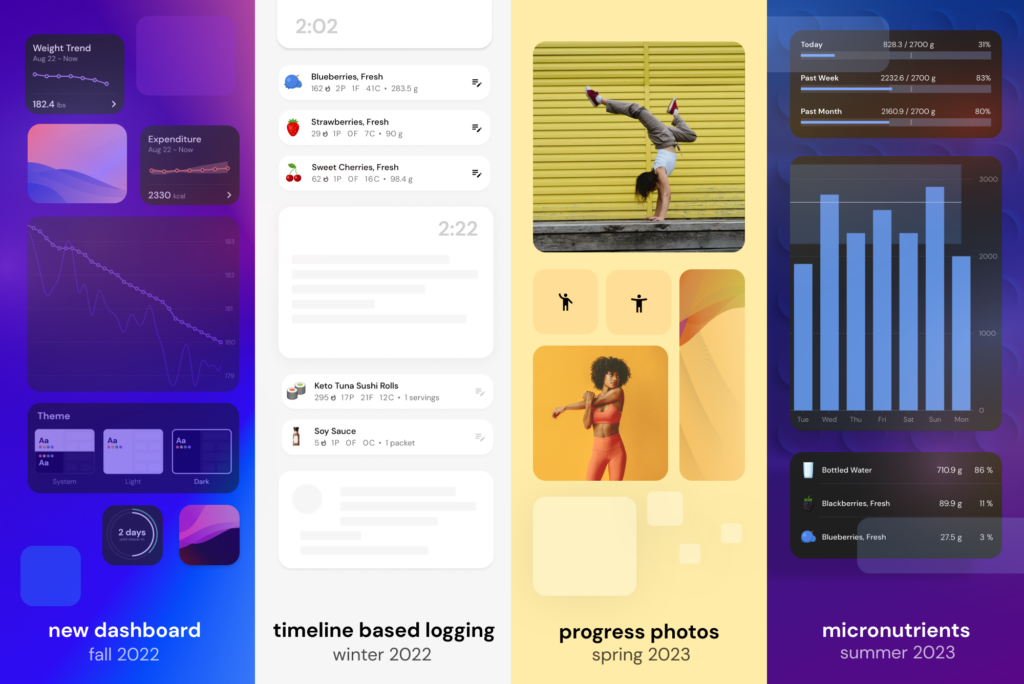This week marks two years since we released MacroFactor.
Last year, on our first anniversary, we started the tradition of the MacroFactor Annual Report.
The purpose of the Annual Report is to document the changes and improvements we’ve made in the app and as a business in the last year, as well as to give you (our users) a peek behind the curtain at our plans for the future.
As with our public roadmap, MacroFactor Monthly newsletter, and groups on Facebook and Reddit, the MacroFactor Annual Report is designed with our values of transparency and community in mind.
We are so grateful for the support of MacroFactor users, and are excited to reflect and review Year 2 with you.
So let’s get into it!
Looking Back: A Brief Review of the Year
When we released MacroFactor in September 2021, our main differentiator from other apps on the market was pretty simple: MacroFactor is the macro tracker that adapts to your metabolism.
From Day 1, MacroFactor users have gotten dynamic, evidence-based recommendations via our energy expenditure estimate and coaching features.
But MacroFactor is a premium app that prioritizes a premium experience in every aspect and every feature set in our app. In addition to our coaching features, we wanted to empower our users to track more and track better.
We created the fastest food logging workflows, launched a reimagined, modern dashboard and strategy interface, released an enhanced timeline-based food log, created one of the most expansive photos and body metric feature sets available, and recently rolled out one of the most comprehensive nutrient goal management systems.
We believe that you shouldn’t have to compromise. You can get evidence-based nutrition coaching AND excellent utilities for logging food, tracking progress, and reviewing data that out-perform the largest players in the market.
In this section, we want to illustrate how we’ve delivered on that commitment in the last 12 months and recap some of the big updates we’ve made. We’ve organized it by season (Fall, Winter, Spring, Summer).
Note: This isn’t a full accounting of every single update and feature we’ve shipped; if you want more details, browse the MacroFactor Monthly archive or the Release Notes.
Fall
In Fall 2022, we launched a fully reimagined dashboard and strategy interface, surprised our users by releasing a recipe sharing feature, and published our exercise calorie calculator tool on the MacroFactor website.
Dashboard and Analytics revamp
In Fall 2022, we launched a fully reimagined, modern dashboard and strategy interface with an emphasis on forming sustainable nutrition habits.
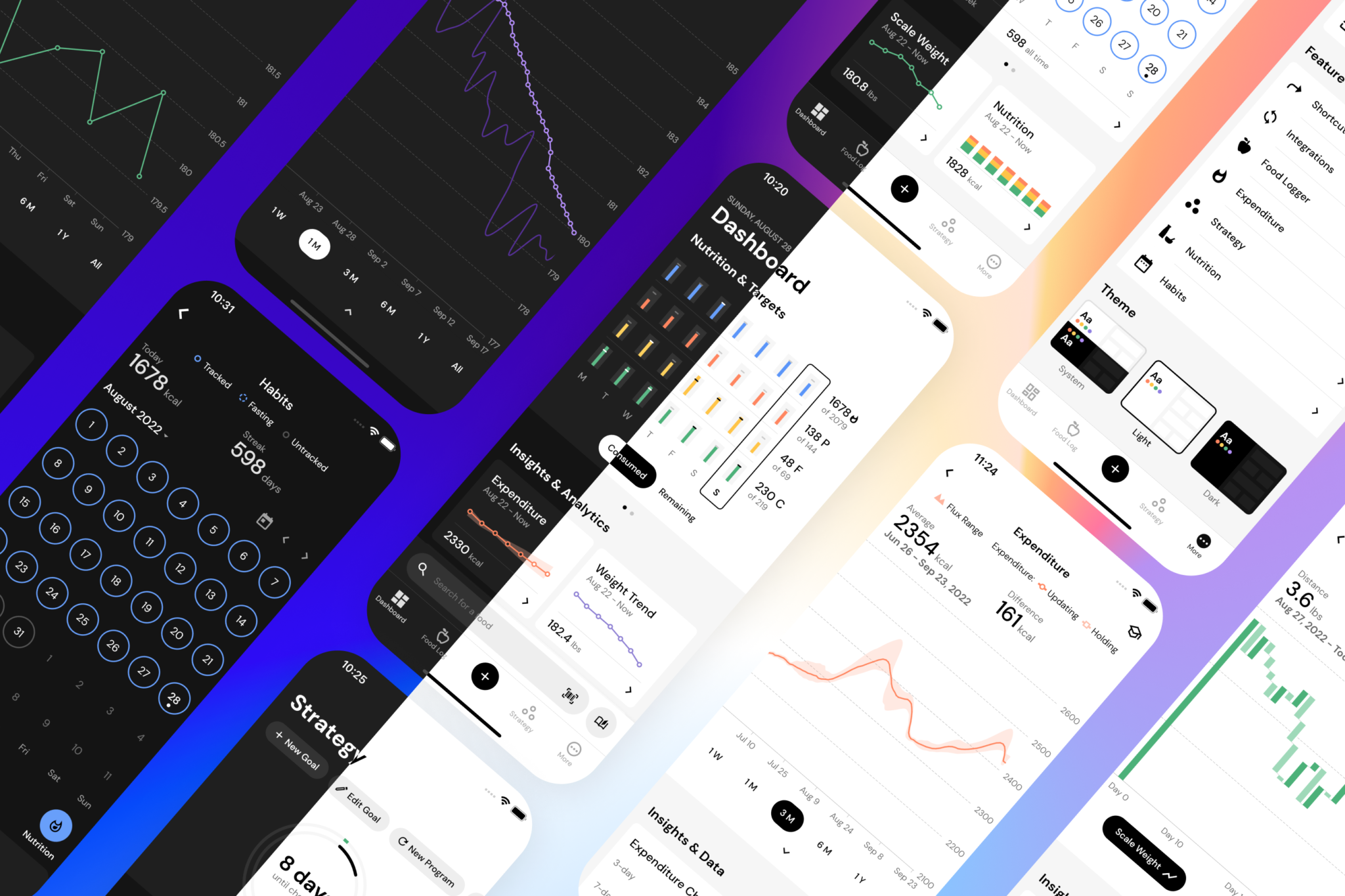
When we published our first Annual Report one year ago, our revamped Dashboard and Analytics feature set was in beta. Shortly after that report was published, we brought the new dashboard and analytics experience to all MacroFactor users.
The Dashboard and Analytics revamp included a bold, modern dashboard design as well as sizable improvements for several of our foundational features.
- Strategy page that houses all functionality related to goal setting, programs, and smart dynamic adjustments on one page.
- Expanded check-in functionality, so you can change your check-in day or check-in early.
- Energy balance widget in the dashboard carousel that displays your energy consumption overlaid with expenditure or targets.
- Visualization, insights, and in-app tutorials for favorite pages like Expenditure, Weight Trend, and Habits.
- Customizable toolbar that makes it easy to access your favorite food logging utilities even faster.
Learn more:
- Announcement Article: MacroFactor Delivers on the Next-Generation Macro Tracking & Nutrition Coaching Experience
- Knowledge Base: Learn how to use and navigate all screens on your dashboard
Data export improvements
We also added several items to our data export functionality in September 2022: nutrition targets, period data, and fasting data.
You can easily export your data and receive an easy-to-read, organized spreadsheet where you can see your daily expenditure, weight trend, weight, calories and macros, nutrition targets, period, fasting data, and more over the lifetime of your use of the app.
Learn more: Export your data
Recipe sharing
In October 2022, we rolled out one of the most highly requested features: Recipe sharing!
With the recipe sharing feature, you can share Custom Foods and Recipes with other MacroFactor users in whatever way is most convenient for you (text, email, Airdrop, messenger, etc.).
MacroFactor preserves and shares a user’s ingredients list, preparation steps, and all other information about the recipe. The user who receives a recipe in MacroFactor can then choose to log the recipe right to their food timeline, save the recipe as one of their own for future cooking and logging, or both.
Learn more: Share custom recipes
Quick actions from icons and icon styling
In November, we released two exciting features related to the MacroFactor icon on your phone.
- Quick actions from icons: With this feature, you can long-press on the MacroFactor icon on your phone and perform quick actions to search for a food, scan a barcode, or add your weight.
- Icon styling: The MacroFactor app icon became compatible with Material You theming on Android devices.
Learn more: Use Long-Press Actions From Your Homescreen
Articles, Case Studies, and resources
In addition to launching new features and functionality in the app, we also work hard to publish informative content and resources for you.
Here are the articles, case studies, and other resources we released in Fall 2022.
Reverse Dieting: Hype vs Evidence
Some MacroFactor users have asked if reverse dieting is possible within MacroFactor, or if there’s a more suitable alternative we’d recommend instead of reverse dieting. For both questions, the answer is yes.
Read this article to learn more about the research related to reverse dieting, why reverse dieting often appears to work in the short term while falling flat in the long term, and why “dynamic maintenance” is a more flexible and less tedious strategy that offers every single benefit that reverse dieting actually delivers.

Reverse Dieting: Hype vs Evidence
Case Study: How Lane Kept the Weight Off with MacroFactor
After losing 30 pounds, Lane Foulks – a 42-year-old Navy electrical engineer, father of three, and strength enthusiast – used MacroFactor to sustain his weight loss for the first time in his life.
“Since tracking, I’ve been able to hold off any regain of weight. The extended maintenance periods have allowed me to develop good habits and I believe allowed my body to get used to being at my current desired weight,” Lane said.

How Lane Kept the Weight Off With MacroFactor
Exercise calorie calculator
Energy expenditure increases during exercise, but it can be hard to know exactly how much, and how it will impact other components of energy expenditure. In November, we published an exercise calorie calculator tool on macrofactorapp.com that does the hard work for you.

Exercise Energy Cost Calculator
Winter
In Winter 2022-2023, we rolled out a revamp of our food timeline, introduced a “log notes” feature in the food log, and published three new articles and three new case studies.
Food timeline revamp
After over 500 feedback submissions, 11 cycles of design, and a 1400-participant beta, we released Timeline 2.0 in January 2023. It’s an enhanced timeline-based food log that maximizes meal planning utilities while minimizing decision fatigue for quick logging.
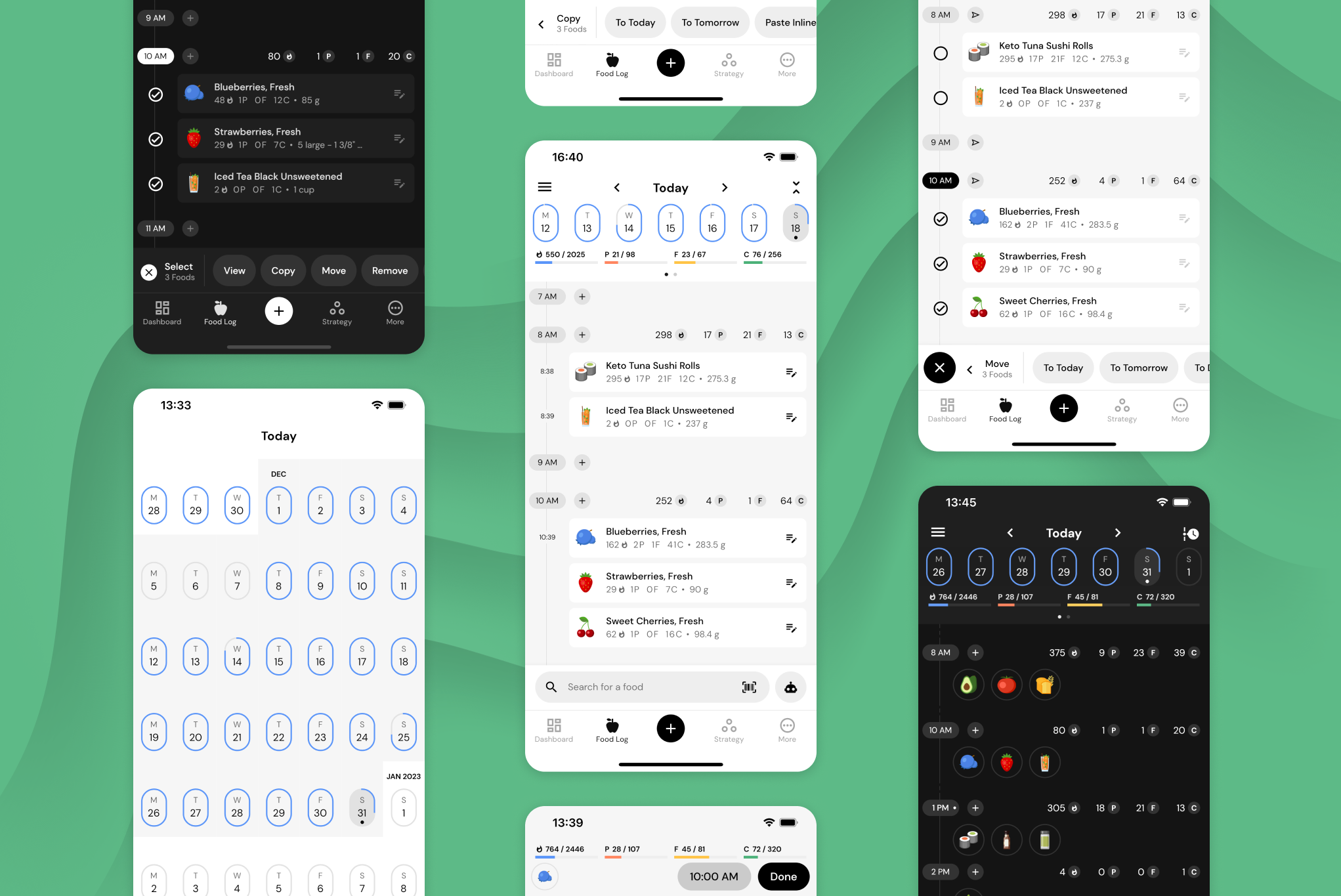
MacroFactor’s food timeline has powerful tools for meal planners, enhanced timeline interactions, and at-a-glance summaries for the fastest, most comfortable food logging experience yet.
This timeline revamp upgraded the primary “Food Log” page that you access from the main navigation and the respective food detail view.
In addition to visual changes, the revamp included several highly requested features.
- In-line macro summaries shown directly on the food hour, so you don’t have to collapse/uncollapse hours.
- Ability to customize the information shown on the food tiles on the timeline.
- Features and improved functionality that make actions like copying and moving foods much easier.
- Sweeping workflow enhancements that streamline common utilities and make all food-level actions more discoverable and actionable.
Learn more:
- Announcement article: MacroFactor Advances Macro Tracking with its Timeline-Based Food Log
- Knowledge Base: Learn how to customize and take full advantage of MacroFactor’s food timeline page
Log notes
Later in January, we released a feature that allows you to create notes about your day right from the Food Log.
This feature is flexible and can be used to note anything at all, but it’s especially useful for noting things like satiety, impact of nutrition on workouts or how you felt that day, and reminders about circumstances surrounding a day of eating.
Articles, Case Studies, and Resources
Here are the articles and case studies we released in Winter 2022-2023.
Can You Lose Fat and Gain Muscle at the Same Time?
Losing fat while gaining muscle, commonly called “body recomposition” or “recomping,” is indeed possible. However, it’s not for everybody. In this article, you’ll learn how to determine if a recomp, cut, bulk, or maintenance is right for you.

Can You Lose Fat and Gain Muscle at the Same Time?
How Davis Used MacroFactor to Lose 20lb, Better Understand Her Body, and Fuel PRs
Davis Wanless used MacroFactor to lose 20 pounds, better understand her body’s needs, and improve her relationship with food.
“[MacroFactor] used my data to help guide me to understand my body’s needs,” Davis said. “So I wouldn’t restrict when my body needs fuel to power my workouts, and not overeat when life gets stressful.”

How Davis Used MacroFactor to Lose 20lb, Better Understand Her Body, and Fuel PRs
Accomplishing Goals Through Sustainable Behavior Change
Learn how to cultivate and sustain motivation, and implement the behavior changes needed to reach your goals. This article discusses evidence-based tips for leveraging key concepts of motivation and behavior change to fuel your long-term success, while also mentioning how MacroFactor can provide support along the way.

Accomplishing Goals Through Sustainable Behavior Change
How Kurt Used MacroFactor to Lose 32lb and Take the Stress Out of Macro Tracking
After years of struggling to make progress on his weight loss goal, Kurt Pollack lost 32lb (while increasing his bench press) using MacroFactor.
“The biggest win is just getting back to a point where I’m really happy with my body,” Kurt said.

How Kurt Used MacroFactor to Lose 32lb and Take the Stress Out of Macro Tracking
Can Mindful Eating and Macro Tracking Co-Exist?
In recent years, mindful eating has become increasingly popular. In many cases, it is discussed or presented as a strategy that is inherently linked, or even synonymous, with intuitive eating. In other cases, it is framed as being an alternative to structured diets or macro tracking. So, what’s the deal with mindful eating?

Can Mindful Eating and Macro Tracking Co-Exist?
How Daniel Used MacroFactor to Lose 50lb While Maintaining Muscle
Daniel DeBrocke, 34, used MacroFactor to lose 50 pounds and drop body fat while maintaining muscle. When he downloaded MacroFactor, Daniel weighed about 285 pounds and was ~30% bodyfat. After a slow and steady 8-month cutting diet, he reached his goal of 11% bodyfat at a weight of 235 pounds.
“The simplicity, the speed, the accuracy, and ability to individualize things [in MacroFactor] was exponentially better than anything I’ve used, and I’ve used virtually all the available apps at one point in time,” he said.

How Daniel Used MacroFactor to Lose 50lb While Maintaining Muscle
Spring
In Spring 2023, we released features for progress photos and body measurement tracking, expanded our barcode coverage, and overhauled our Knowledge Base website.
Progress photos and body measurement tracking in-app
In May, we delivered on the No. 1 most-requested feature on our product roadmap: Body measurement and progress photo tracking.

Here are some of the features that made this update special…
Integrated body metric tracking comes with rich configurability. You can track up to three progress photo views (front, side, and back), and up to 21 body metrics. Any tracked body metric can be brought into focus from the Body Metrics screen to view data over time. Once a metric is in focus, you can zoom in, zoom out, and pan over your data with an interactive chart.
Browse progress photos in style with a dynamically themed gallery view. This update also brought with it a fully featured experience for taking, organizing, viewing, and comparing progress photos alongside body metrics. MacroFactor’s gallery brings all of your progress photos to one place and lets you quickly navigate between front, side, and back photos taken on the same day.
Compare and share before and after photos. You can celebrate and share your victories with the Before and After comparison tool. The Gallery can display two progress photos from different dates alongside each other so you can visualize the differences in your body after a weight loss or a weight gain phase. It is also easy to share progress with others with just one tap. MacroFactor will automatically generate an image based on the Before and After view. You can then choose to save this photo to your device, send it to a friend, or publish the image to social media channels.
Learn more:
- Announcement article: MacroFactor Expands its Progress Tracking Feature Set with Photos and Body Metrics
- Knowledge Base: Learn how to track your body measurements and save progress photos in MacroFactor
Barcode coverage expansion
In late 2021, we expanded our branded product coverage to include the UK, Australia, New Zealand, Canada, and Ireland. We also promised that we would look to incorporate more data sources in the future.
In April of this year, we completed Phase 1 for expanding our global coverage, incorporating data provided by the Open Food Facts contributors and drastically increasing our coverage in Europe and worldwide.
As part of this first phase, coverage was expanded specifically for the barcode scanner. Expansion for search and more user-friendly utilities for European users are on our roadmap as part of future phases.
Articles, Case Studies, and Resources
Here are the articles, case studies, and other resources we released in Spring 2023.
Are Refeeds and Diet Breaks All They’re Cracked Up To Be?
If you consume a lot of fitness content, you’ve probably heard of refeeds and diet breaks. Some people suggest that these strategies are complete game changers for dieters with fat loss goals, while others say they’re useless. In this article and video, we dive into the research to see if refeeds and diet breaks are worth pursuing.

Are Refeeds and Diet Breaks All They’re Cracked Up To Be?
How Michael Achieved an Impressive Body Recomposition in Just Four Months with MacroFactor
Michael Cadegan, a 32-year-old Registered Nurse at a children’s hospital, used MacroFactor to lose 19 pounds in four months (going from a body-fat percentage of 17% to 9.5%), fuel his CrossFit training, and gain muscle and strength.

How Michael Achieved an Impressive Body Recomposition in Just Four Months with MacroFactor
Knowledge Base overhaul
In April, we moved our Knowledge Base to a new hosting platform, allowing for some exciting changes and new articles.
We introduced our experimental chatbot. You can get simple questions answered instantly by our experimental chatbot, powered by GPT-4! It’s trained on the MacroFactor Knowledge Base, so it’s able to instantly answer a lot of simple questions about the app (and about nutrition more generally), without too many wild “hallucinations.”
We published a bunch of new articles. As time goes on, we get a better and better understanding of the types of questions our users have. We’ve pretty radically expanded our Knowledge Base over the last several months to answer more of those questions.
- Why is my Expenditure in MacroFactor Different From the Output of a TDEE Calculator?
- How to Adjust Calorie Targets to Account for Overages, or to Roll Over Unused Calories
- How Frequently do I Need to Log my Weight For the Expenditure Algorithm and Weekly Coaching Updates?
- How Frequently do I Need to Log my Nutrition For the Expenditure Algorithm and Weekly Coaching Updates?
- How Does “Dynamic Maintenance” Work in MacroFactor?
- Why Doesn’t MacroFactor have a Lifetime Subscription Tier with a One-Time Payment?
Learn more: Explore the MacroFactor Knowledge Base
Summer
In Summer 2023, we released the Nutrient Explorer, published the MacroFactor Micronutrient Guide articles series, and continued to expand our Knowledge Base.
Nutrient Explorer: Track micronutrients and optimize your nutrition
In August, we released the Nutrient Explorer, a fully featured interface for tracking micronutrients and understanding how food choices contribute to your daily totals. The new Nutrient Explorer features dynamic micronutrient goal ranges that let you see your intake relative to a recommended micronutrient floor, target, and ceiling at the same time.
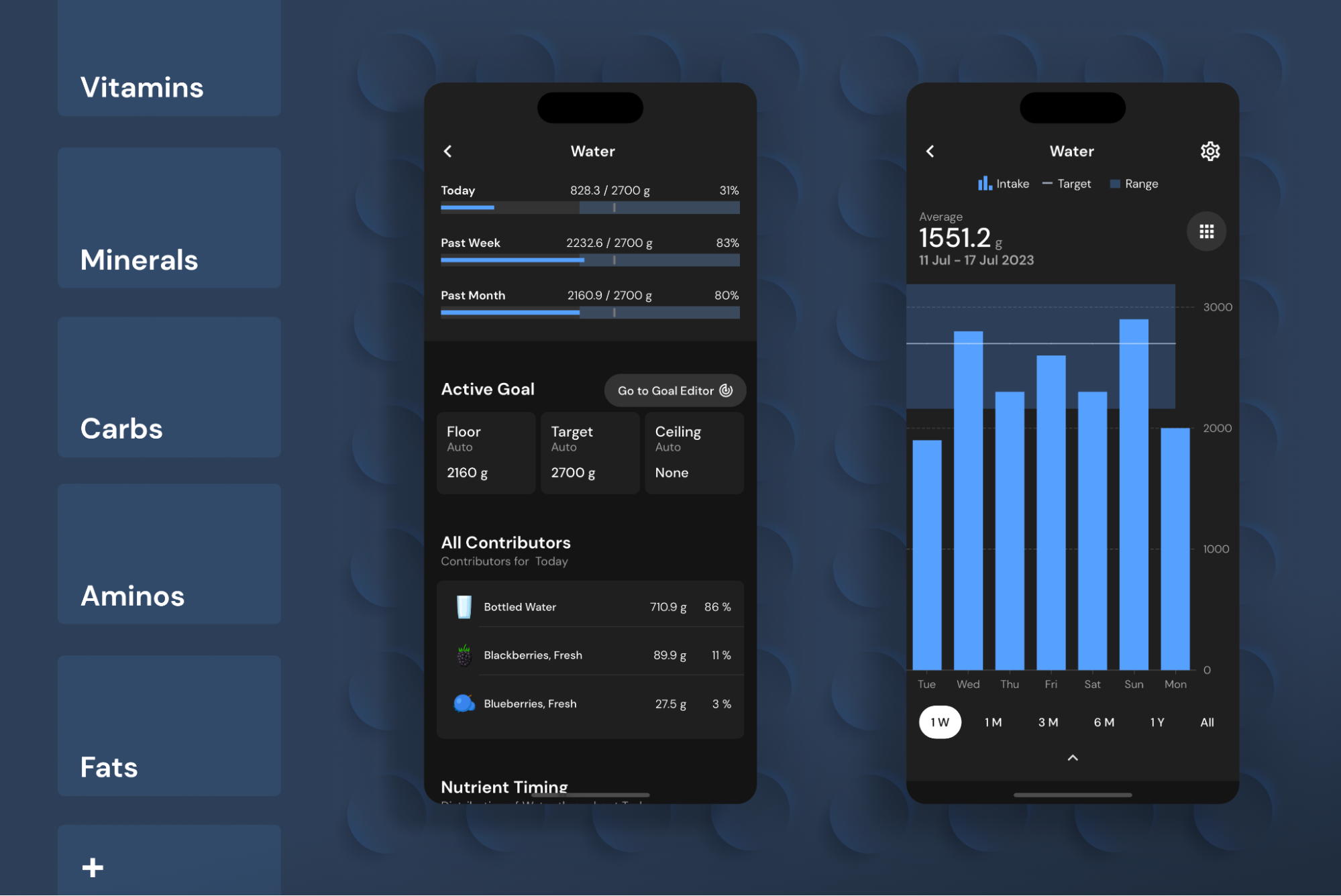
The Nutrient Explorer feature set makes MacroFactor one of the only apps on the market with dynamic micronutrient goal ranges.
- Flexible: Micronutrient RDAs are displayed as the “target,” but MacroFactor also includes a goal range with a “floor” and a “ceiling.”
- Dynamic: Micronutrient targets dynamically adjust to align with your overall calorie target.
- Configurable: You can customize your goal parameters, access and edit your nutrient goal history, and choose the set of macro and micronutrients that will be present across your nutrition-tracking experiences in MacroFactor.
As a result, you’ll experience a larger, more flexible margin for success, and be encouraged to think about your nutrition in a more nuanced, individualized way that empowers rather than overwhelms.
The new micronutrient experience also takes advantage of many of MacroFactor’s other best-in-class features.
- Research-grade food database. To enable users to have a complete picture of their nutrition, MacroFactor has one of the largest common food databases – with 26,500 micronutrient-complete, research-grade food entries.
- Unique analytics and timeline-style food log. You can view your top 3 contributors for any macro or micronutrient, see the percentage and amount any one food contributed to the nutrient total, and analyze timing for each nutrient throughout the day.
- Beautiful, interactive charts. You can glean valuable insights from our revamped Nutrition Overview page and observe long-term intake trends with interactive charts for each nutrient.
Learn more:
- Announcement article: Track Micronutrients and Optimize Your Nutrition with the All New Nutrient Explorer
- Knowledge Base: Learn to take advantage of MacroFactor’s micronutrient suite
Articles, Case Studies, and Resources
Here are the articles, case studies, and other resources we released in Summer 2023.
Do People Really Have “Fast Metabolisms” or “Slow Metabolisms”?
If you compare two people who are the same height, same weight, same age, same sex, and who have the same body composition, could those two people still have BMRs that differ by 500+ calories per day? The answer might surprise you. Read this article to dig into the research on the subject, and learn what it means for how you approach your diet goals.

Do People Really Have “Fast Metabolisms” or “Slow Metabolisms”?
The MacroFactor Micronutrient Guide
Adequate micronutrient intake is an important component of optimizing overall nutrition.
In this series of five articles, MacroFactor’s Greg Nuckols explains everything you need to know about micronutrients: what they are, where micronutrient targets come from (and what they mean), considerations for micronutrient tracking, the micronutrients that may be worth monitoring, and the limits of micronutrient tracking for the purpose of planning a healthy diet.
- Understanding Micronutrient and Essential Nutrient Categories: In Part 1 of our five-part micronutrient article series, we discuss what micronutrients are and explain the different categories of micronutrients and essential nutrients.
- Understanding Nutrient Targets: In Part 2 of our five-part micronutrient article series, we discuss nutrient targets: where they come from, what they mean, and how to think about them.
- Considerations for Micronutrient Tracking: Precision and Difficulty: In Part 3 of our five-part micronutrient article series, we discuss the (im)precision of micronutrient tracking and how to track micronutrients.
- Which Micronutrients Are Worth Monitoring?: In Part 4 of our five-part micronutrient article series, we discuss which micronutrients you should consider monitoring.
- Micronutrients Are Important, But They Aren’t Everything: In the last installment of our five-part micronutrient article series, we discuss the limits of micronutrient tracking for the purpose of planning a healthy diet.
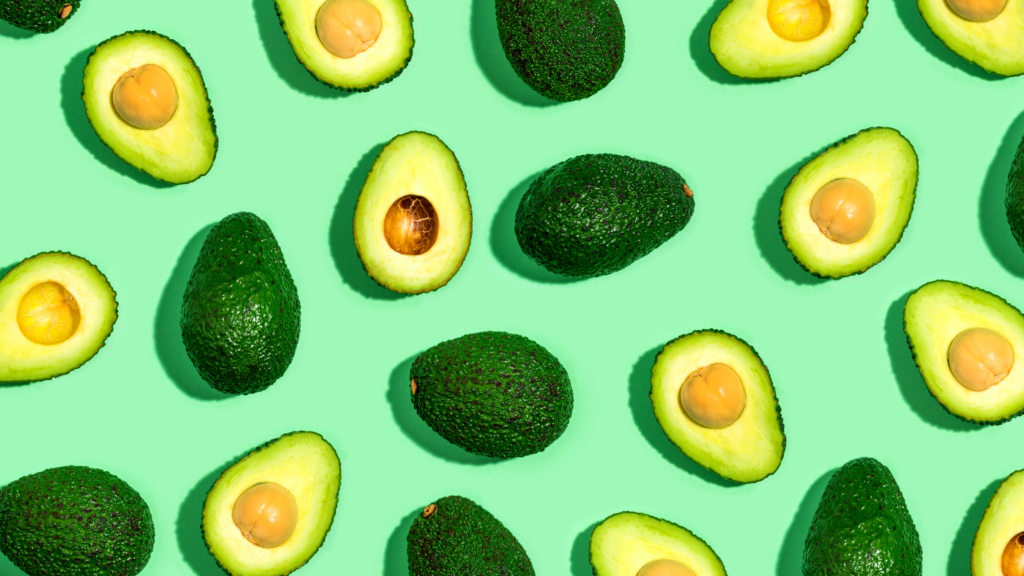
The MacroFactor Micronutrient Guide
New KB entries about all the nutrients you can track in MacroFactor
In conjunction with the Nutrient Explorer release, we published a collection of articles about all of the nutrients you can track in MacroFactor.
Each article covers the purpose of the nutrient, the likelihood of over- or under-consumption, great food sources of each nutrient, and much more! Here are the articles for some of the most asked-about nutrients to get you started:
- Fiber: What it is, what it does, recommended intake, likelihood of insufficient intake, and more
- Saturated fat: What it is, what it does, recommended intake, likelihood of excessive intake, and more
- Water: What it is, what it does, recommended intake, likelihood of excessive intake, and more
How Alex Used MacroFactor to Fuel Her Physically Demanding Lifestyle, Develop a Better Relationship with Food, and Lose Weight
Alex Barone used MacroFactor to lose 25 pounds and fuel her physically demanding job and lifestyle, all while gaining strength on her squat, bench, and deadlift.
“This has been my most successful and psychologically sustainable attempt at weight loss yet,” she said.

How Alex Used MacroFactor to Fuel Her Physically Demanding Lifestyle, Develop a Better Relationship with Food, and Lose Weight
A Brief Review of Last Year’s Report
In last year’s annual report, we listed the following three themes for future development: Expanding micronutrient features and analytics, rolling out a beautiful and thoughtful desktop version, and revamping the food timeline design and functionality.
We are excited to report that we completed two of the three – micronutrients and food timeline revamp!
Of course, we also completed several other large feature sets that weren’t mentioned in last year’s report and delivered on a few of the most-requested features on our product roadmap, including recipe sharing, and body measurement and progress photo tracking.
Because we did not deliver a desktop version this year, though, we wanted to take a moment to give you an update.
An update on desktop:
Our roadmap for new features is dynamic and flexible, and our number one goal is to deliver timely updates that impact as many users as possible.
When looking at the impact of a desktop version, we see a small but fervent demographic of potential users. We want those folks to know that we see you, and we haven’t forgotten about you! However, we saw opportunities for features that could make a bigger impact this year.
That being said, we are making slow but steady progress on the desktop version of MacroFactor. Because the process is technically quite challenging and because we want our desktop version to be a premium experience, we are taking our time working through the complexities and thoughtfully designing an excellent product. When there’s a choice between releasing a subpar feature or taking the time to get it right, we will always choose the latter.
While we aren’t able to give a timeline for release, we’ll continue working along on the desktop feature set in Year 3.
Team, Business, and Communities
In addition to expanding the features and functionality within the app itself, we also worked hard to expand the business, team, and MacroFactor communities this year. Here’s a brief overview of those changes and improvements:
User growth: At this time last year, MacroFactor had around 35,000 users. As of early September 2023, we are excited to say MacroFactor has grown to more than 90,000 users. We continue to be blown away by the support, and sincerely thank everyone who has tried the app, recommended it to their friends or family, or otherwise helped us spread the word.
Updated and expanded roadmap: Last fall, we updated and expanded our public roadmap to reflect the features we’ve planned, ones we’re considering, and more. You can also submit features for consideration and vote on the upcoming features that are the highest priority to you.
Welcoming Stephanie. In February, we welcomed a new member to our small team: Stephanie Spicer-Mosley! Stephanie joined MacroFactor as an executive assistant and has helped us shape our Instagram account, organize our social calendars, better manage our communities on Facebook and Reddit, and more. We are so glad to have her as part of the team.
Quick Tips series. In April, we started a new series of posts on our Instagram account that aims to give followers quick tutorials on how to use some of the cool, lesser-known features in the app. Check out a few of our favorites: Create a recipe from logged foods, Copy your frequently eaten foods quickly, and View your daily nutrition summary.
Success stories series. In addition to the case studies we publish on the website, we started sharing mini success stories on the MacroFactor Instagram account in June.
- Elliot lost 115lb using MacroFactor.
- Renda is a mother of two and has a 501-day logging streak with MacroFactor.
- Nathan achieved better mental health and eating habits with MacroFactor.
- Bethany uses MacroFactor to help manage her diabetes, and she recently reached her weight loss goal.
- Katrina is a 70-year-old retired nurse, wife, mother, and grandmother who used MacroFactor to lose 25 pounds and maintain the weight loss.
- Jaime lost fat while preserving muscle mass.
In a Jam series. We also started a new series on our Instagram in August called “In a Jam.” The “In a Jam” posts cover tips for navigating difficult situations and questions related to diet, nutrition, or using MacroFactor. Check out our first post in the series here: Fluctuations in water weight.
Welcoming David. In August, we welcomed a new employee: David Pryor. David is a principal software engineer for MacroFactor and will be helping us execute on our roadmap in the years to come. He is extremely talented and hard-working, and we are so thrilled to have him on our team.
Partners. We’ve now created partnerships with 120+ amazing lifters and content creators. We’re so honored that so many folks we admire use and recommend MacroFactor.
2022-2023 Wrap Up
Looking back on the last year, we are proud of the progress we’ve made. But we still have so much more to do!
The support and growth we’ve seen thus far inspires us to continue building and strengthening the app and our business. We can honestly say that we’re more excited than ever about the future of MacroFactor. We have some pretty thrilling new features planned, and we all feel confident that the best is yet to come.
Thank you – from the bottom of our hearts – for joining us on this journey.
Let’s look forward to what’s next.
Looking Forward: What’s Next for MacroFactor
We began this Annual Report talking about MacroFactor’s core functionality as a smart, automated nutrition coach. It’s been the heart of the app since Day 1, but we know there’s plenty of room for further improvement.
For months now, we’ve been contemplating how MacroFactor can create a coaching experience that serves you better – one that’s more dynamic, observant, and experientially rich.
We found an answer, and we feel confident in saying the features we have planned will blow you away.
So, in Year 3, we are going back to our roots. We’re building a coaching system that’s not simply an evolution of what’s already out there, but a revolution that will redefine what an algorithmic nutrition coach can do. This will be like nothing you’ve seen before.
The total scale of this project is larger than any feature set we’ve done before, so we’re confident in saying that the new coaching system will be our one big focus for Year 3. Coaching is the heart of the app, and we need to make sure we get this right.
We’ll of course continue rolling out other highly requested, individual features along the way, but 2023-2024 will largely be the year of the coaching revolution.
As with everything we work on, we can’t commit to delivery details or timelines for when features will be available, but we want you to know that we’re already hard at work laying the groundwork. We can’t say much more now, but we’ll share updates as we’re able in our groups on Facebook and Reddit and in the MacroFactor Monthly newsletter. If you’d like to stay in the loop, those are the best places to follow along.
Thank you
To end this second Annual Report, we want to take the opportunity to say thank you one more time. There is no MacroFactor without you. You support us, inspire us, and motivate us to keep building and improving. We are so grateful for our MFer community, and so excited to continue working on this product that we love.