This week marks one year since we released MacroFactor.
As we approached our first anniversary as an app, we felt the urge to reflect and to consider how we’ve grown and changed in this first year. Doing so has been inspiring and motivating for us as a team, and we’re left with an overwhelming sense of gratitude.
MacroFactor is a fully bootstrapped company, supported by users and funded by subscriptions to the app.
There is no MacroFactor without you, so we think you deserve to peek behind the curtain every now and then.
So, on our first anniversary, we want to start a new tradition: The MacroFactor Annual Report.
In addition to looking back at our first year, this Annual Report will also provide a sneak peek at the development we’re planning for Year 2 and beyond.
As with our public roadmap, MacroFactor Monthly newsletter, in-depth articles, and groups on Facebook and Reddit, the MacroFactor Annual Report is designed with our values of transparency, community, and education in mind.
Let’s get into it.
Looking Back: A Brief Review of Our First Year
MacroFactor’s core purpose is to empower users with the guidance and tools they need to reach their goals without stress or rigidity.
To us, that meant creating an app with the following:
- A large, verified food search database, so you can trust the accuracy of the foods you log.
- Tools that make food logging incredibly fast and simple like copy/paste, barcode scanner, custom foods and recipes, and smart history.
- Evidence-based, custom macro programs designed based on your goals, lifestyle, and preferences.
- A unique energy expenditure calculation that keeps pace with your ever-changing energy needs and informs personalized calorie intake targets, much like a nutrition coach would.
- Adherence-neutral weekly program adjustments, so you don’t have to eat like a robot or deal with an app shaming you for your choices.
- Interesting insights and analytics that give you new ways to learn about your body, and complete access and control of your data.
We launched MacroFactor with these pillars, and every choice we’ve made in the last year has been in service of improving upon that foundation. Our strong foundation also enabled exciting innovations, such as reimagining age-old food logging patterns to create the fastest food logger on the market, and developing a modern dashboard experience that highlights our best-in-class data insights.
In this section, we want to briefly recap some of the biggest updates we’ve made in the last 12 months. We’ve organized it by season (Fall, Winter, Spring, Summer).
If you’re interested in seeing a full accounting of all updates in the app this year, those are included in the “Appendix: 2021-2022 Updates” section at the end of this article.
Fall: Expanding barcode coverage
The first big improvement we tackled was expanding the barcode coverage in our Food Logger.
At launch, our food library included thousands of staple foods and excellent barcode coverage for the US and Canada. However, our barcode coverage outside of the US and Canada was lacking, and we knew we’d need to invest in new database services as soon as we had the resources to do so.
So, in early November 2021 – about 6 weeks after the app was first released – we significantly expanded our barcode coverage for branded foods in the UK, Australia, Ireland, and New Zealand.
With this update, folks in the US, Canada, the UK, Australia, Ireland, and New Zealand experienced 90%+ barcode support, and folks in other countries got a nice little bump of additional barcode support as well.
We knew we still had more work to do to continue expanding coverage, but this update felt very significant. We’d quickly and efficiently addressed the No. 1 request from our early users and improved one of our foundational features (“A large, verified food search database”), setting the tone for development to come.
Winter: In-house food database
In the Winter of 2021-2022, we continued our focus on improving and expanding our food coverage by introducing a new in-house food database.
The new database, which was released just before Christmas 2021, expanded the variety of serving options (with full support for both imperial and metric units) and included a greater number of branded foods with extensive support for the US, Canada, UK, Australia, Ireland, New Zealand, and more.
Additionally, we expanded our common food coverage by including results from NCC Food and Nutrient Database, which is the most-used food database in the scientific community and the gold standard for micronutrient tracking.
We’ll note that in the “diet coach” app space, all of our direct competitors have just one paid database service. With these changes, MacroFactor now uses three paid database services.
The new database also included a new Food Logger search that was more typo tolerant, 2-4 times faster that our previous system, backed by regionally distributed servers, and armed with intelligence that surfaces better results for your queries – all in support of another of our foundational goals of making food logging incredibly fast and simple.
Spring: Food Logger revamp
After our database expansions in the Fall and Winter, we turned our attention to the Food Logger itself.
Logging food is one of the main functions of the app, so we were thrilled to release a new Food Logger that was faster, more intuitive, and more unified than the the previous system.
With this new Food Logger in place, MacroFactor quantifiably has the fastest food logging workflows on the market.
And we didn’t improve the workflows at the expense of other functionality.
During the Food Logger revamp, MacroFactor users got more of almost everything: More power, more insights, more customization options, and more features – all within the fastest and most intuitive food logging system to date.
We also made some behind-the-scenes improvements in another foundational area of the app: the macro program recommendations.
These macro program changes included:
- Individualizing the “calorie floors” based on user characteristics to ensure that users with weight loss goals are aiming for sustainable calorie targets
- Implementing a new strategy to reduce the impact of atypically high or low initial weight values when a new user begins weight tracking
- Updating the “low-carb” program logic to ensure that it will reliably function as a nice middle-ground between “balanced” and “keto” programs
- Refining protein recommendations in the “keto” program logic
- Updating protein logic to scale more effectively across very broad ranges of weight and body composition
Summer: Dashboard and Analytics revamp
When we created our revamped Food Logger in the Spring, we also created a new, improved design system for the entire app.
With that new system in place, we got to work updating every other page of the app to align with the new design system and further improve functionality.
Our biggest project for this season was reimagining MacroFactor’s main dashboard (your “homepage” of the app) and many of its internal analytics and insights pages (like Expenditure and Weight Trend).
The Dashboard and Analytics revamp included sizable improvements for several of our foundational features.
- New Strategy page that houses all functionality related to goal setting, programs, and smart dynamic adjustments on one page.
- Expanded check-in functionality, so you can now change your check-in day or check-in early.
- New bold, modern dashboard design that sets the stage for further expansions in functionality, including the ability to scale the app to new screen sizes.
- New energy balance widget in the dashboard carousel that displays your energy consumption overlaid with your expenditure or targets, making it easier to understand the impact of your nutrition on your goals.
- New visualization, insights, and in-app tutorials for favorite pages like Expenditure, Weight Trend, and Habits.
- New customizable toolbar that makes it easy to access your favorite food logging utilities even faster.
As of today (Sept 16), the Dashboard and Analytics revamp is still in Beta. Any user can opt-in to the Beta from the settings/more page in the app. We expect that the new experience will be out of Beta and ready for all users very soon.
In addition to the Dashboard and Analytics revamp, we also introduced the Expenditure V2 algorithm in Summer 2022. Expenditure V2 took our best-in-class algorithm to the next level. The V2 algorithm picks up on changes to energy expenditure quicker, and enhances stability in response to shifts in water weight or shorter-term weight perturbations.
Team, business, and community changes
In addition to expanding the features and functionality within the app itself, we also worked hard to expand the business itself and create MacroFactor-related resources outside of the app this year. Here’s a brief overview of those changes and improvements:
- Communities: One of the most incredible parts of this first year has been getting to know our users through the MacroFactor communities on Facebook and Reddit. We also are pretty active on Instagram.
- Public Roadmap: We maintain a public roadmap to show our short- to medium-term plans for new features and improvements. You can submit features for consideration and vote on the upcoming features that are the highest priority to you, which will help guide our development priorities.
- Knowledge Base: We’ve had a MacroFactor Knowledge Base website since Day 1 of the app, but we launched a redesigned and re-organized version in May. This is where you can find anything you’d want to know about MacroFactor – including articles on frequently mentioned topics.
- Welcoming our first hire: In March, we added a new member to the MacroFactor team: Adam Fisher. Adam helps with customer and technical support in the MacroFactor inbox and communities, product management, and quality assurance. We are hopeful that we’ll be able to keep expanding our team, but we’re so glad that Adam was our first hire. His positive impact has been immense.
- Partners: In this first year, we’ve created partnerships with 60+ amazing lifters and content creators. We’re so honored that so many folks we admire use and recommend MacroFactor.
- MacroFactor Monthly Newsletter: On the last Monday of each month, the team behind the app sends the MacroFactor Monthly newsletter. Each edition includes sections on new features in the app, content recommendations, and a sneak peek at features in development. You can browse all past editions and sign up to receive the newsletter here.
- Website: We launched an official MacroFactor website in May: macrofactorapp.com! The website includes comprehensive articles, case studies, our Release Notes archive, and the MacroFactor Monthly newsletter archive.
Wrapping up
Today, on our first anniversary, we feel similarly to the way we felt one year ago on our launch day: We are proud of our progress, but eager to get back to work.
We are more committed than ever to delivering best-in-class features and support for the MacroFactor community and to continue strengthening the core, foundational features that make MacroFactor special.
Let’s look forward to what’s next.
Looking Forward: What’s Next for MacroFactor
Year 1 of MacroFactor development saw us strengthening our foundation, adding new features and polish to our current workflows, and creating fresh, innovative experiences for key areas of the app.
In Year 2 (and beyond), we will certainly continue improving core features of the app, but we also will have the opportunity to start considering new horizons and adding entirely new areas to the app.
While we can’t reveal all of our plans, we feel confident in naming three major themes for future development.
- Expanding micronutrient features and analytics
- Rolling out a beautiful and thoughtful desktop version
- Revamping the food timeline design and functionality
In this section, we’ll go over each of those in a bit more detail.
A quick disclaimer before we dive in
We are excited to share these early details with you, but please keep in mind that none of this is written in stone or 100% guaranteed. We strive to deliver cohesive, timely updates to our users, which means we must remain flexible and agile. While we think this results in a better overall user experience, it also means we are unable to make specific, time-based promises.
We’re confident in saying that the following three items will be big areas of focus for us in the next year, but we can’t commit to actual implementation and delivery details.
Expanding micronutrient features and analytics
In addition to tracking your macronutrient intakes, MacroFactor also tracks your micronutrients.
MacroFactor’s micronutrient support is already very robust compared to other diet coaching apps, but we have big plans to further expand micronutrient features and analytics in the app.
One of the first improvements will likely be the addition of RDA references for all micronutrients available to track in the app. If you’re interested in keeping an eye on your intake of a particular micronutrient, you’ll be able to quickly and easily compare your intake to the recommended dosage side-by-side.
This is a feature that users have been requesting for a while, but we wanted to make sure our implementation was thoughtful and compatible with MacroFactor’s core values.
On one hand: If you’re logging foods with micronutrient information, we think that you deserve to see your data in a way that’s useful and informative.
On the other hand: We knew some users might see RDAs and over-fixate on those targets, which would add unnecessary pressure and stress to the food logging process.
We are excited about the feature set and implementation plan we landed on and think it’ll walk the line between these considerations beautifully.
First, you’ll be able to customize your micronutrients list, so you can focus on the micronutrients that are important to you and reduce information overload on nutrients that aren’t of interest to you. You’ll also be able to see your macro and micronutrients aggregated and averaged across longer time spans than a single day. Exploring micronutrients and extracting insights from that data will be easy and empowering.
Second, we’re planning to publish new educational content focused on micronutrients. We’ll break down the utility of micronutrient tracking, what’s important and what’s not, and why RDAs should be used as a guide rather than a hard rule.
Rolling out a beautiful and thoughtful desktop version
When we created our revamped Food Logger and Dashboard, we also created a new, flexible design system for the entire app.
This new system enables us to scale the app to new screen sizes, so we’ll be able to get to work on building desktop (and tablet) versions of MacroFactor very soon!
A desktop version of MacroFactor means you’ll be able to:
- Log foods from your computer or in landscape mode on your tablet.
- Access and more easily share your MacroFactor data and insights on the web.
- Explore your Expenditure, Weight Trend, and other charts on a larger screen.
- Utilize your mouse, keyboard, and shortcuts like copy/paste to make workflows like recipe creation even faster and easier.
Many other companies pair high-quality phone apps with websites that look like they haven’t been updated since 2006 (or just slap their mobile version on the web without thoughtfully considering the medium or the opportunities that a web version can provide). You can expect a much more deliberate and delightful experience from MacroFactor.
While our desktop version will have several phases before it reaches the final form we are envisioning, we’re confident that you’ll be blown away by the beautiful and thoughtful design of MacroFactor’s desktop and tablet versions.
We’re thrilled to share a very early concept design of MacroFactor’s desktop experience in the image below.
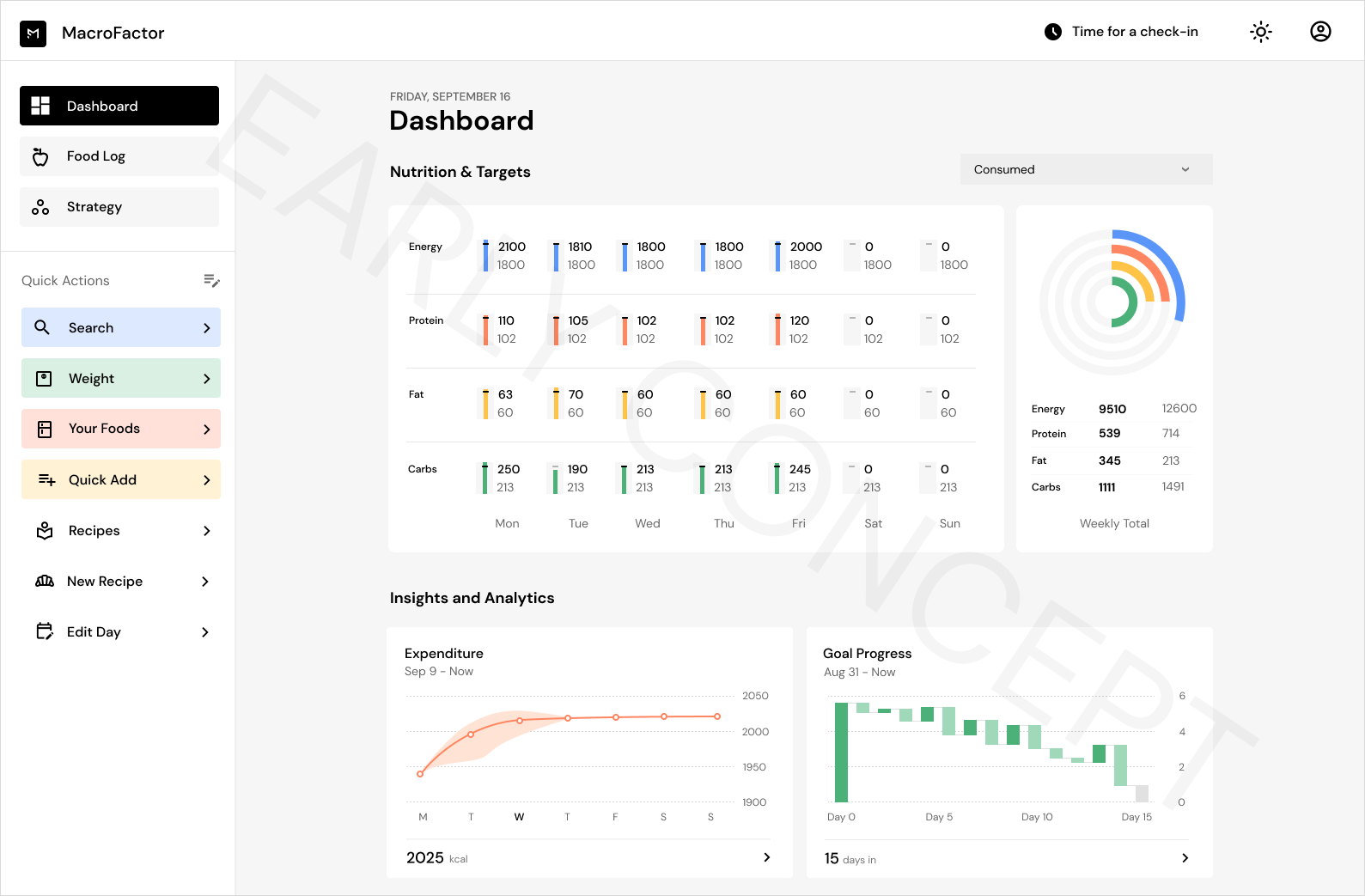
Revamping the Food Log Timeline design and functionality
After rolling out our new Food Logger and Dashboard, there’s just one more area of the app that we’d like to update in order to fit the new design system: the Food Log Timeline.
The Food Log Timeline is the page in the app you see when you click “Food Log” in the bottom navigation. It contains a timeline of all the foods you’ve logged in a particular day.
Like the Food Logger and Dashboard updates, the Food Log Timeline revamp will include an aesthetic upgrade as well as several new features.
For example, the revamp will likely include these highly requested features:
- The ability to see macronutrients for individual food entries in the Food Log Timeline
- Improved day navigation
- Improved functionality for moving foods on the timeline
- Better visual distinction between hours for food groups per hour
- Improved food detail, hour detail, and day summary screen
There may also be some other surprises in store with the food timeline revamp, but some of our more exciting ideas are still in the early research phase, so we don’t want to publicly comment on them until we know they’ll be feasible to implement.
Wrapping up
In addition to these three big development themes (micronutrients, desktop, and timeline), we’ll of course continue rolling out plenty of highly requested, individual features that don’t fit neatly within a particular theme.
These may include:
- Ability to view an overlay of period data on your Weight Trend graph
- Home screen icon quick actions
- Expanded check-in experience and enhanced coaching capabilities
We deeply appreciate everyone who’s used the app and given us feedback. It’s been immeasurably helpful for undergirding the progress we’ve made so far, and for charting our course into the future.
You’re using MacroFactor to help you reach your nutrition goals, and we want to make sure MacroFactor is as useful of a tool as it can be to help you pursue those goals. The better the app gets, the more our users succeed. The more our users succeed, the more we succeed. Thanks for being an integral part of this journey so far.
How to get involved and stay updated
First, you can submit and vote on new features using our public roadmap.
We maintain a public roadmap that shows our short- to medium-term plans for new features and improvements. You can vote on the upcoming features that are the highest priority to you, which will help guide our development priorities.
The roadmap site is also where you can formally request new features or functionality. As we continually roll out updates and determine where to go next, we use these feature requests to help determine the next slate of priorities. If you notice an area where we can improve, the feature request portal is the best place to make your voice heard.
Second, join our communities or subscribe to our newsletter to stay updated
Communities: Folks in our Facebook group, subreddit, and Instagram communities are the first to hear about new releases and what we’re working on. The groups are also a great place to ask and answer questions and connect with a like-minded and supportive community.
Newsletter: Another way to stay updated is the MacroFactor Monthly Newsletter. On the last Monday of each month, we send a brief newsletter that includes sections on new features in the app, content recommendations, and a sneak peek at features in development.
Appendix: All 2021-2022 Updates
Organized by season, this appendix contains a full accounting of everything we’ve added to the MacroFactor app since September 2021.
Fall
Massively expanded barcode database: Major improvements to barcode support for branded foods in the UK, Australia, Ireland, and New Zealand, and improved barcode support for everyone to varying degrees (even American and Canadian users, who already had excellent barcode coverage). With this update, folks in the US, Canada, the UK, Australia, Ireland, and New Zealand experienced 90%+ barcode support, and folks in other countries got a nice little bump of additional barcode support as well.
Added “Quick add” feature: Log macros to the food log without creating a custom food.
Added multi-add capability to food log: Multi-add search results and Go-To foods by swiping from right to left on any tile and tapping “Multi-add.”
Added ability to “explode recipe”: Explode recipes from the plate to edit quantities of the ingredients by swiping from right to left and tapping “Explode.”
Upgraded the copy/paste feature: Paste a collection of foods for multiple days in a row.
Added ability to create recipes from clipboard: Create recipes directly from your clipboard on the Food Logger.
Added display options for consumed or remaining calories: Display Remaining Calories & macros on the dashboard by swiping left or right on the Macro Program tile.
Added ability to log to any hour of the timeline with a long press. Tap and hold any hour on the right of the timeline to open up a plate for that hour.
Winter
Introduced a new in-house food database:
- Food Logger search now more typo tolerant, 2-4 times faster, backed by regionally distributed servers, and armed with intelligence that surfaces better results for your queries.
- Expanded variety of serving options (with full support for both imperial and metric units)
- Database included a greater number of branded foods with extensive support for the US, Canada, UK, Australia, Ireland, New Zealand, and more.
- Broader common food coverage with rich micronutrient data, including results from NCC Food and Nutrient Database, which is the gold standard for micronutrient tracking.
- New food icons that make for a cleaner experience.
Improved data chart visualizations: Chart pages display an average for all visible points, so you can view averages over a given time span for things like Weight Trend and nutrition. You can also long-press on charts to easily see the underlying data the chart is visualizing.
Added “Copy to custom” functionality: Copy both individual foods and recipes to create custom foods, then edit and save those entries as your own, or use them in creation of new recipes.
Updated goal completion, allowing you to delay goal completion for weight loss/gain until Weight Trend reaches the target weight. When your goal is reached using scale weight, the confetti screen will give you the option of continuing until your goal is reached using trend weight.
Created a more comprehensive onboarding experience for new users that explains how the app functions.
Spring
Food Logger Revamp
Updates to Search and Logging Experience
- Macronutrients display on search results and all new history items.
- Micronutrients are displayed in line with the plate contents for quick reference.
- Added percent macronutrient breakdown to the food detail view in the plate.
- Fractions can be used in serving quantities.
Updates to Recipes and Custom Food Views
- Sort and filter custom foods and recipes.
- Multi-add custom foods and recipes from their respective pages.
- Explode a recipe from the recipe’s page.
- Duplicate custom foods and recipes.
- Create and add custom foods and recipes to the plate in a single tap.
Updates to Recipe Creation
- Recipe page displays nutritional information per serving for newly created recipes.
- Quick Add and AI Describe are available for recipe creation.
- Nest recipes inside of other recipes.
- Workflow for specifying recipe prep and cooking times, description, and steps of preparation.
- New recipe viewer to enable you to easily reference your recipe description and preparation steps.
Updates to Custom Food Creation
- Scan barcode for custom foods.
- Auto-conversion to all standard units (g, oz, lb, ml, etc) for custom foods with weight and serving names that correspond to standard volume measurements.
Updates to customization options
- Customize the food logging style – choose to optimize for speed or context.
- Customize the layout of the Food Logger – choose to optimize for space or information.
- Customize information presented on Food Logger tiles in search, custom foods, recipes and the plate by enabling/disabling macro, weight and serving displays.
More
Expanded export options: Added ability for users to export their nutrition data to Apple Health and Google Fit.
Individualized “calorie floors” based on user characteristics to ensure that users with weight loss goals are aiming for sustainable calorie targets.
Updated weight logic: Implemented a new strategy to reduce the impact of atypically high or low initial weight values when a new user begins weight tracking.
Updated the “low-carb” program logic to ensure that it will reliably function as a nice middle-ground between “balanced” and “keto” programs.
Refined protein recommendations in the “keto” program logic.
Redesigned onboarding and included an introduction to explain what expenditure is and how to change your initial expenditure.
Added pinch-to-zoom functionality on the charts for Weight Trend, Expenditure, Nutrition, and Scale Weight.
Redesigned the nutrition banner on both the plate and the timeline pages. On the revamped plate, you can now access both total and remaining calories and macros by swiping. We will remember and save your latest selection on each page.
Improved speed of barcode lookups.
Enhanced workflows for date and/or time modification while logging.
Re-designed plan selection screens (improved clarity).
Summer
Dashboard Revamp
Introducing the Strategy Page:
- Packaged functionality related to goal setting, programs, and smart dynamic adjustments on the Strategy page to help users control their diet from a single unified interface.
- Strategy page communicates the status of your check-in, making it easier to plan for the check-in in advance, and re-engage previously silenced check-ins.
- You can now change your check-in date from Monday to any day of the week.
- You can now check-in early when your check-in is two or less days away.
Re-imagined Dashboard:
- The dashboard got a make-over with a new, bold, and modern design.
- The Nutrition & Targets element was re-designed to make it easier to see targets throughout the week. Choose any day of the week to view nutrition and targets for that day, or unselect all days to view a summary of the week in progress.
- Next in the dashboard carousel is the much-requested Energy Balance widget. This widget gives you the insight of how your consumption compares to your targets or expenditure over a meaningful period of time, making it easier to understand the impact of your nutrition on your goals.
Charts, Insights & Data:
- We gave users more control over their data with the ability to customize their charts directly from the Expenditure, Weight Trend, Goal Progress, Scale Weight and Nutrition pages. Choose between a minified and a full-page chart view and select your favorite time range for each of these dashboard experiences.
- We now display dynamic summary information for the selected time range for all of the experiences. For example, you can see your average expenditure over the last 6 months, the difference in your trend weight between now and 1 month ago, or even see your average protein intake in grams over the course of last year.
- Added cluster of change insights to Expenditure and Weight Trend pages.
- You can now choose between Scale Weight and Trend Weight for visualizing goal progress.
- In addition to the readout of average you get when scrubbing through charts, we added a complimentary readout on all charts, like the difference between the first and last point.
Habits:
- The habits page was completely re-imagined to make it easier to view and manage your data, and more fun to view your streaks and habits over time. Swap between different data types such as Nutrition, Weight, and Period, view your tracked days for the month, and tap on any day to bring up a rapid method for data entry in-context of the habits page.
- View new visualizations for your streaks as well as tracked days across the year from the Insights & Data panel on the habits page.
- Keep track of your fasting days from the Nutrition view on the Habits page.
More from the Dashboard Revamp
- Access the utilities you use most often with just one tap from the new customizable toolbar.
- Added in-app tutorials for all major experiences so you can get more value from MacroFactor’s features.
- Redesigned the More (settings) page for a smoother experience when customizing MacroFactor.
More
Introduced the Expenditure V2 algorithm: Expenditure V2 took our best-in-class algorithm to the next level. The V2 algorithm picks up on changes to energy expenditure quicker, and enhances stability in response to shifts in water weight or shorter-term weight perturbations
Added more customization options for the Food Logger: Customize your food tiles and choose a new time logging style. The Food Tile Builder gives you the power to customize the appearance of food tiles by changing tile density, information displayed on tiles, and the highlight element. The Time Logging Options allow you to switch between a Date Time Picker and a Time Pad for choosing time directly from the plate
Added ability to multi-add a food by swiping from left to right on the food tile
Added “Log Items” and “Log to Time” icon appear on top of the keyboard when changing quantities on the plate for even faster logging
Added “Remaining” banner on the Timeline and Plate that highlights the remaining section of the progress bar
Expanded accepted barcode types for barcode food search
Updated the Collaborative program locks so they will now save
Updated logic for newly logged foods and history foods: They will be logged faster on all logging attempts after the first new attempt





