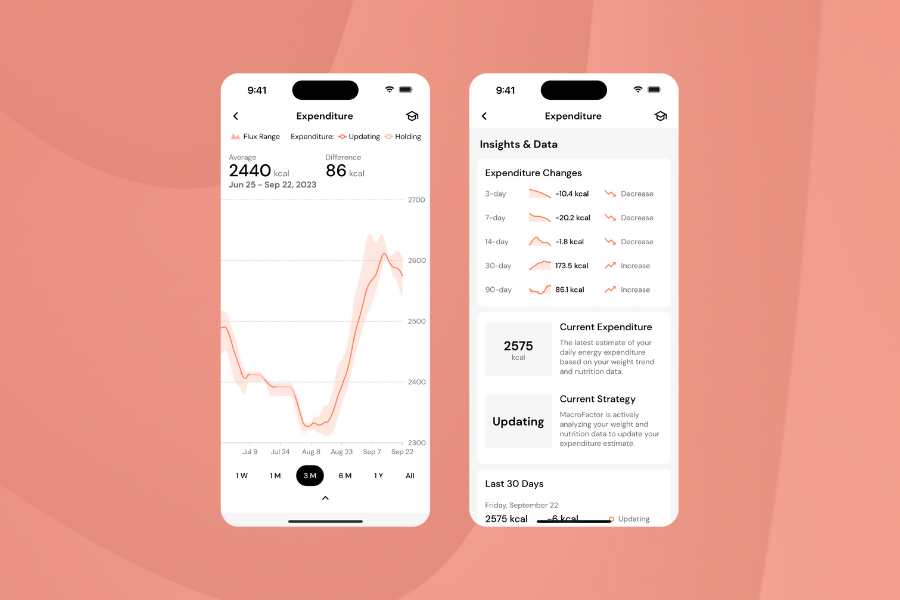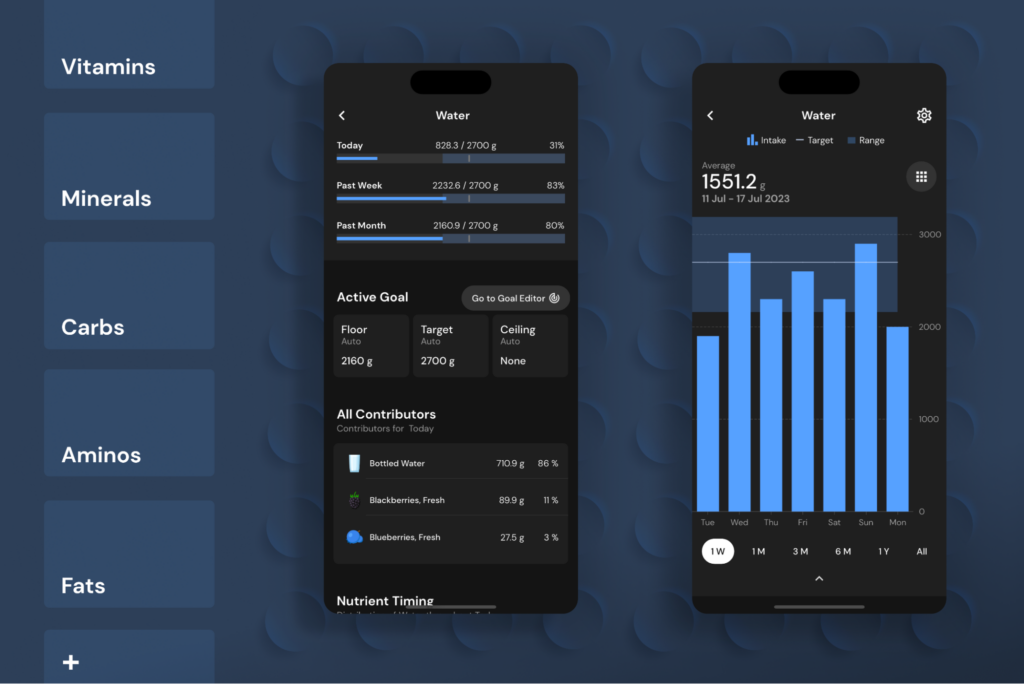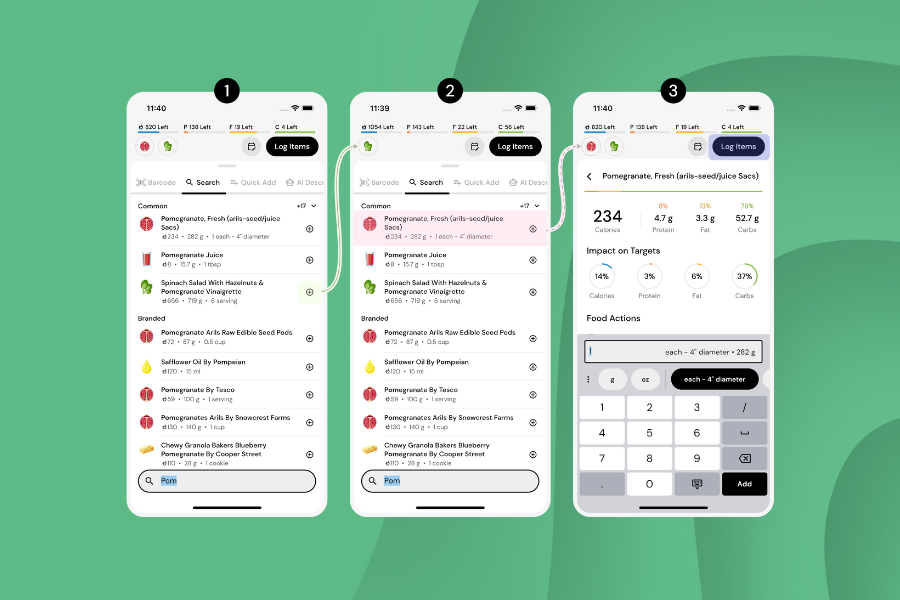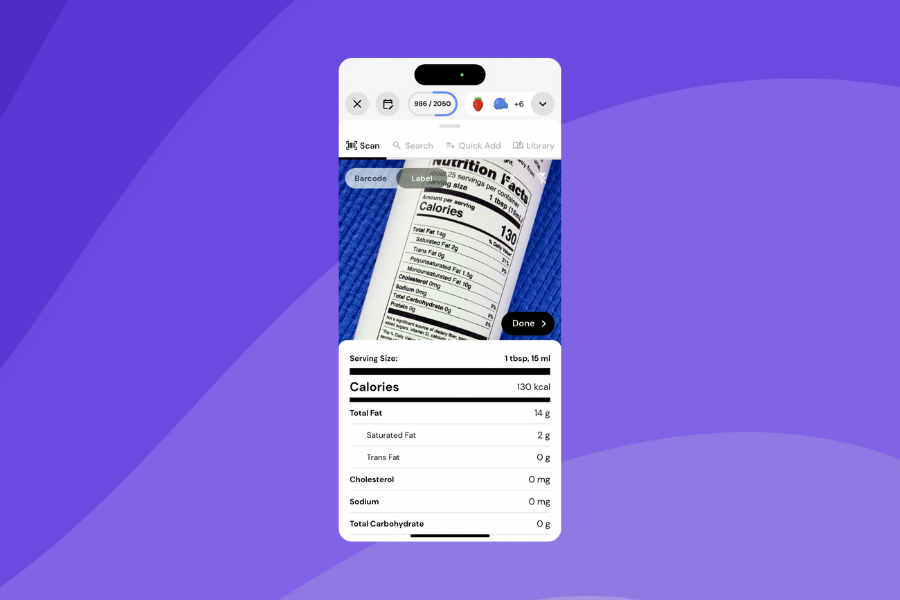Progress photos and body measurement tracker
MacroFactor is a modern, advanced macro-tracking app that includes a fully featured experience for progress photos and body measurement tracking
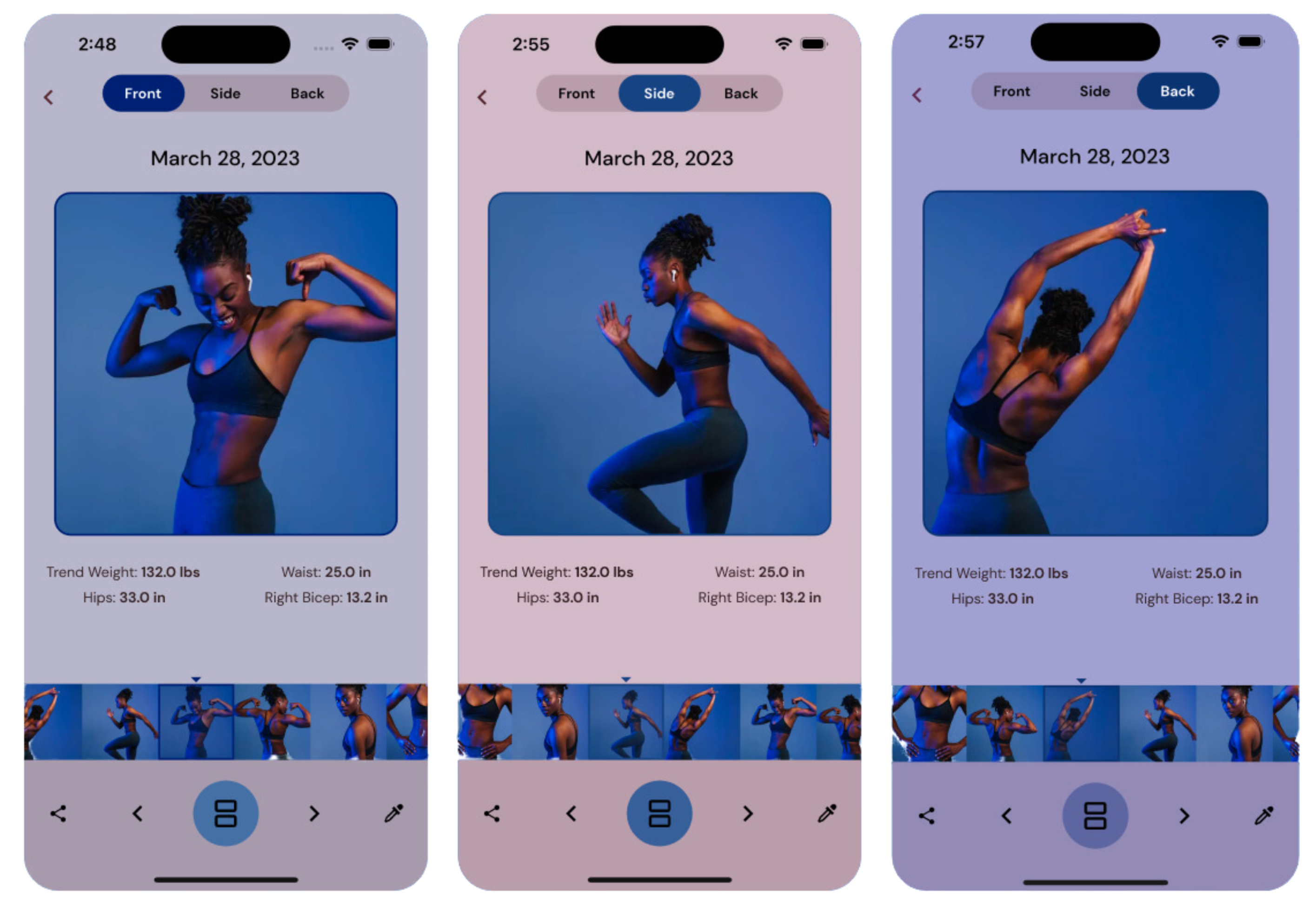
Track up to 3 photo views and 21 body metrics
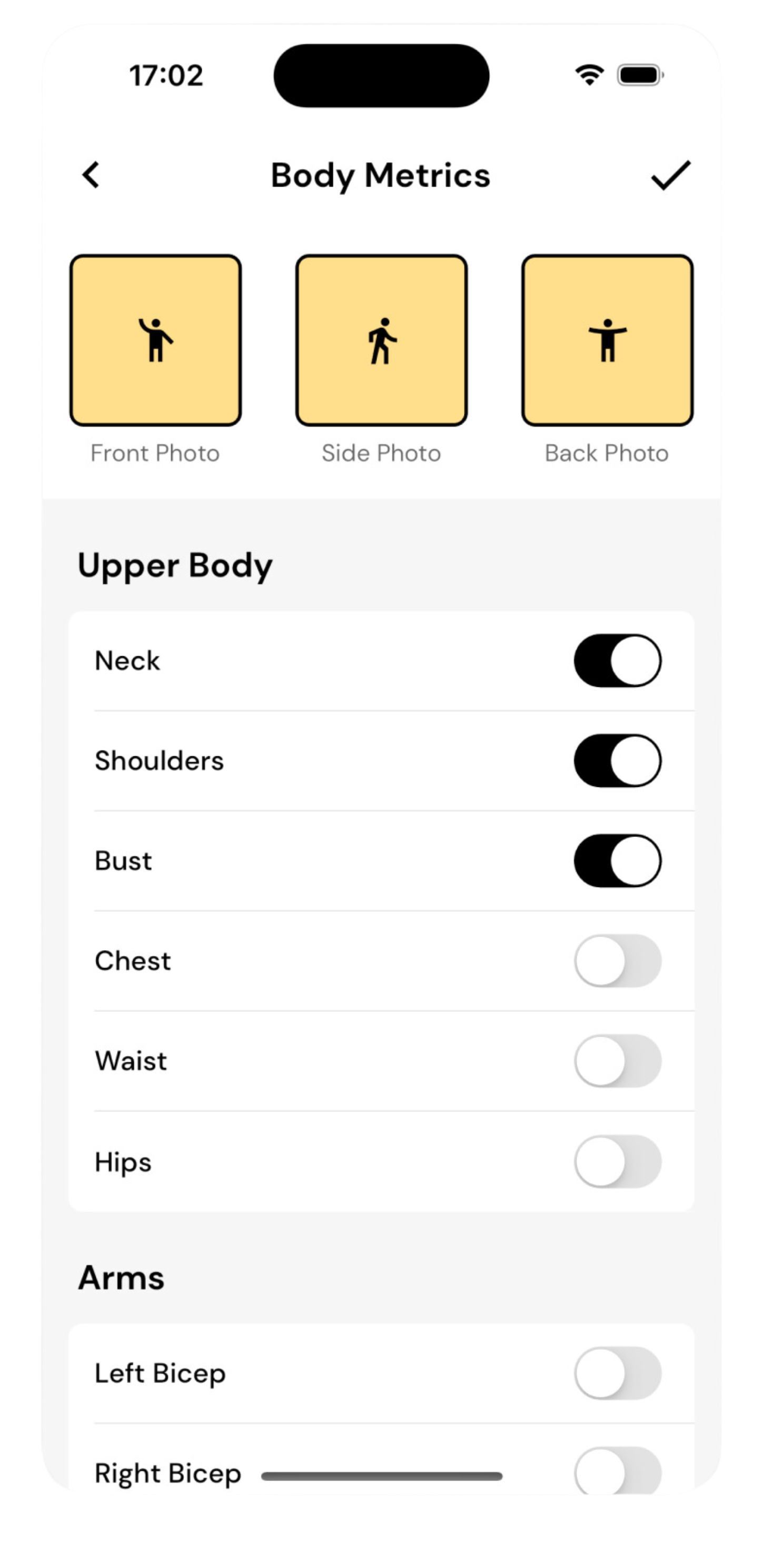
Track up to 3 photo views and 21 body metrics
You can easily configure the body measurement tracking and progress photo app interface to track up to three photo views: front, side, and back, and up to 21 body metrics, including:
- Upper body metrics like shoulder, chest, waist, and hips
- Arm measurements like biceps and forearms
- Leg measurements like thighs and calves
- Ratios like waist-to-height and waist-to-hip
Toggle any measurement to enable or disable it, and customize your experience to track what matters most to you.
Bring specific metrics into focus and visualize your progress over time
Any tracked body metric can be brought into focus from the Body Metrics screen to view your data over time. Once a metric is in focus, you can zoom in, zoom out, and pan over your data with an interactive chart.
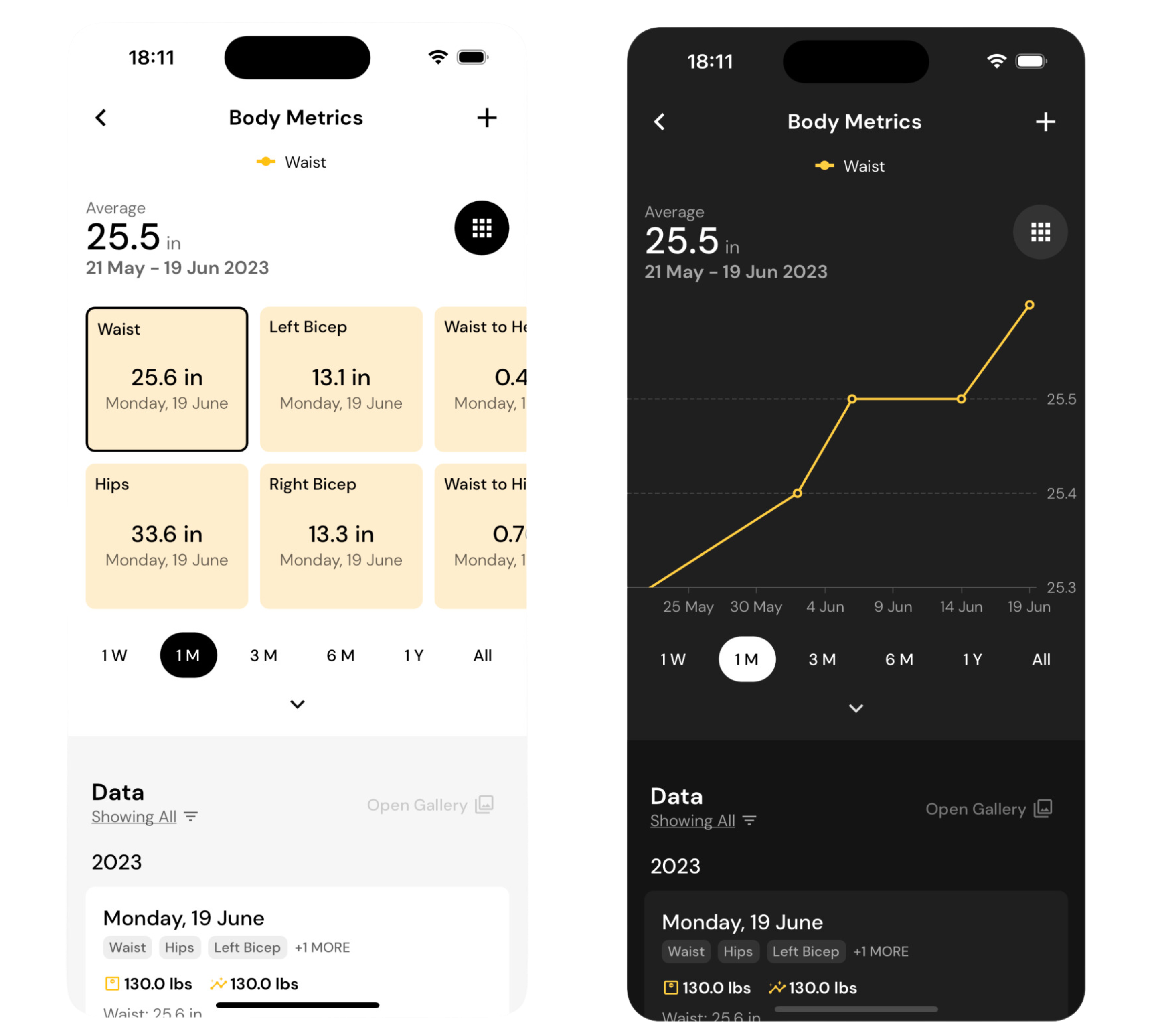
Browse your progress photos in style with the gallery view
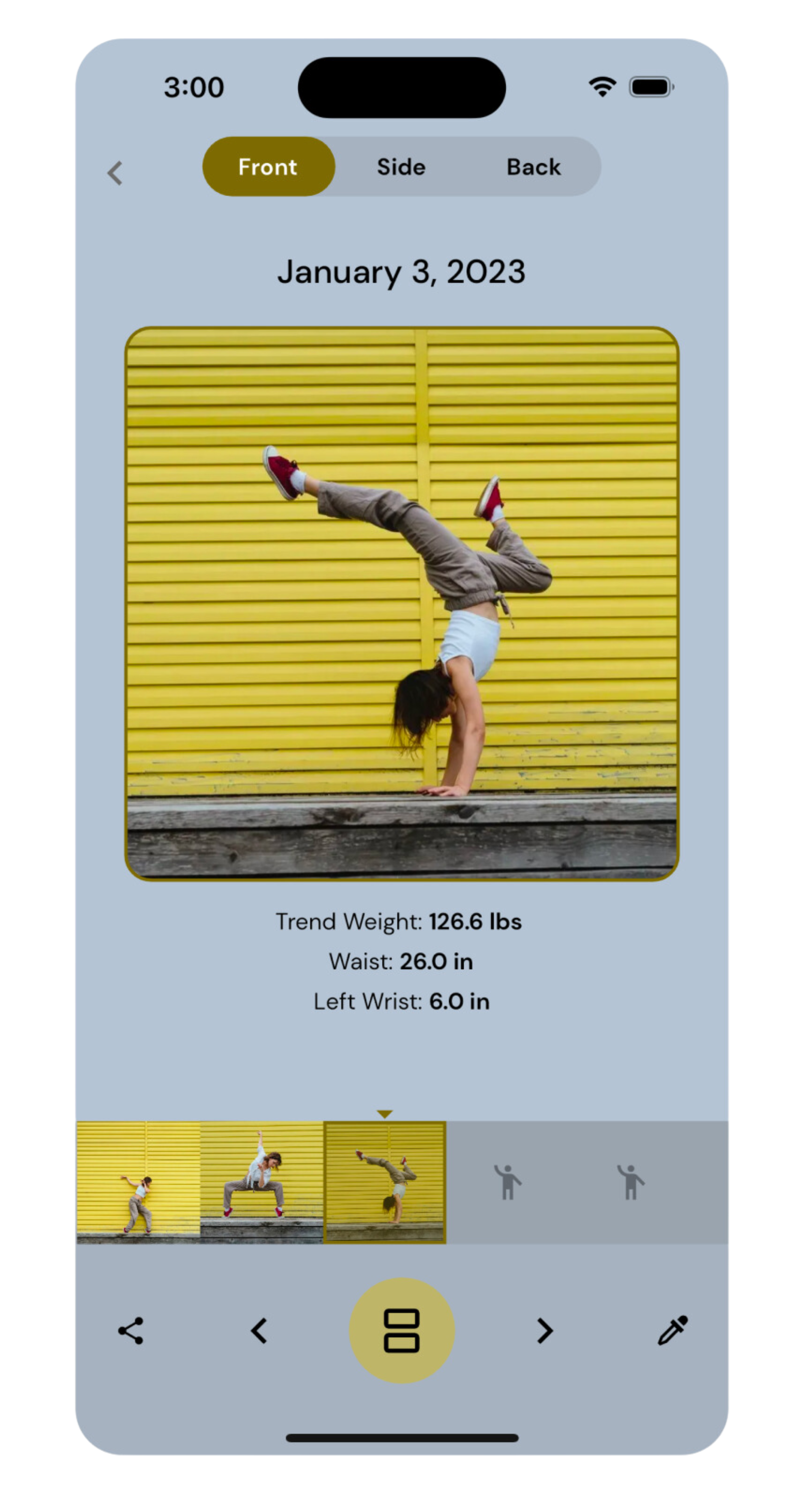
Browse your progress photos in style with the gallery view
You can easily take, organize, view, and compare progress photos alongside your body metrics.
MacroFactor’s gallery brings all of your progress photos in one place and lets you quickly navigate between front, side, and back photos taken on the same day.
It also makes it easy to find past photos and showcase each photo alongside body metrics that were recorded on that day. The gallery will adjust its own background and button colors to harmonize with the photo in view.
Compare and share your before and after progress photos
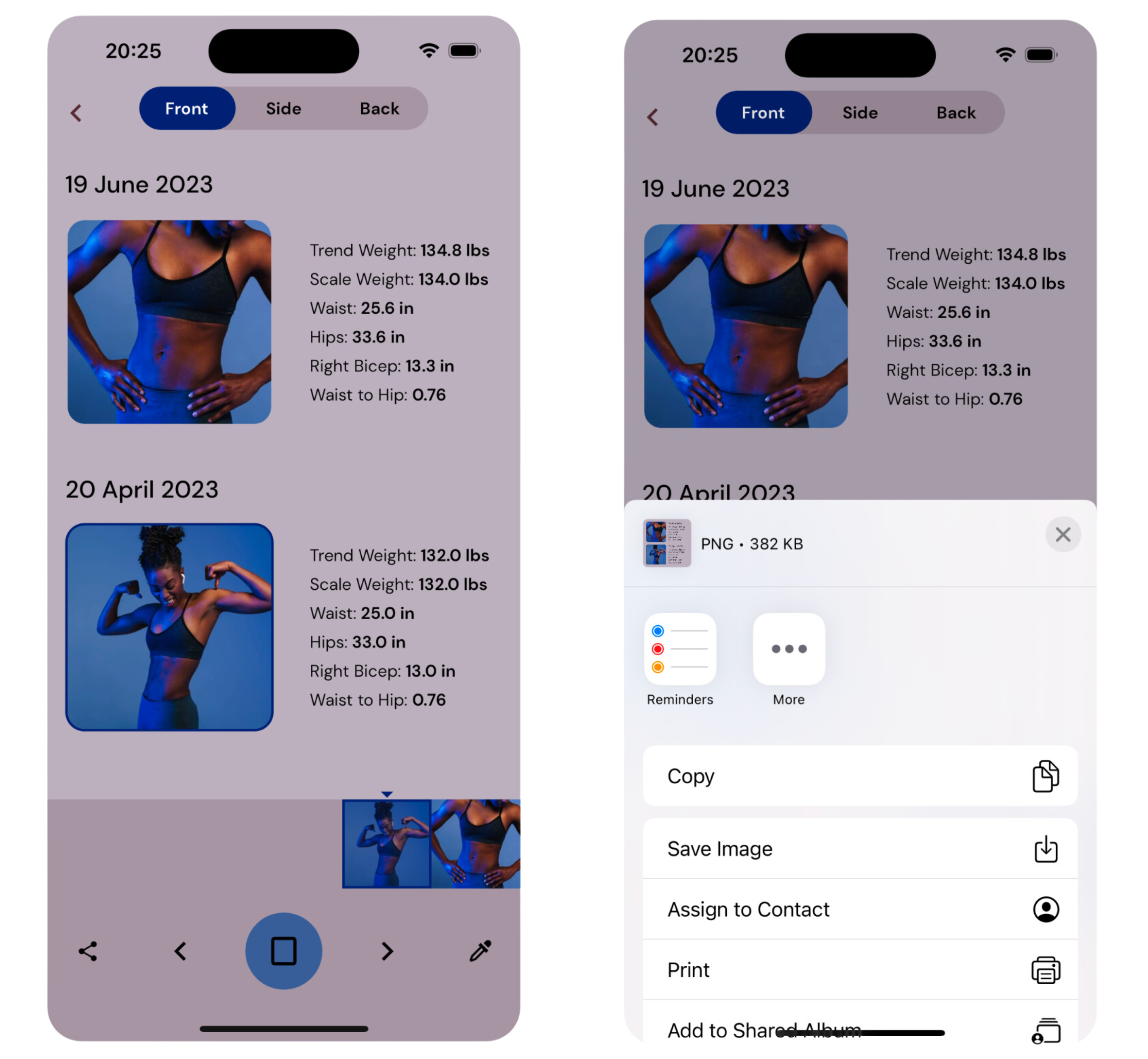
Celebrate your victories and make them even more memorable with the Before and After comparison tool. The Gallery can display two progress photos from different dates alongside each other so you can visualize the differences in your body after a weight loss or a weight gain phase.
It is easy to share your progress with others with just one tap. MacroFactor will automatically generate an image based on your Before and After view. You can then choose to save this photo to your device, send it to a friend, or publish the image to your social media channels.