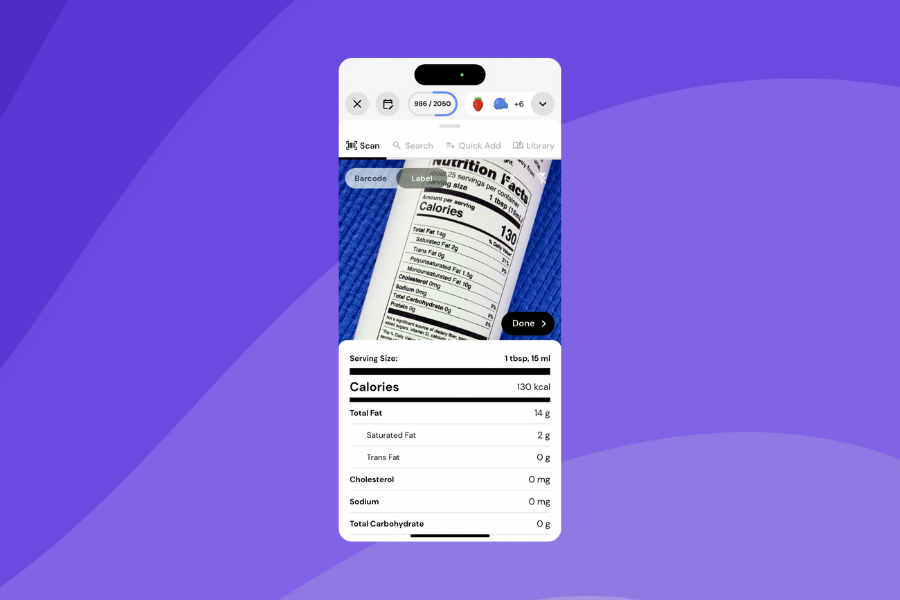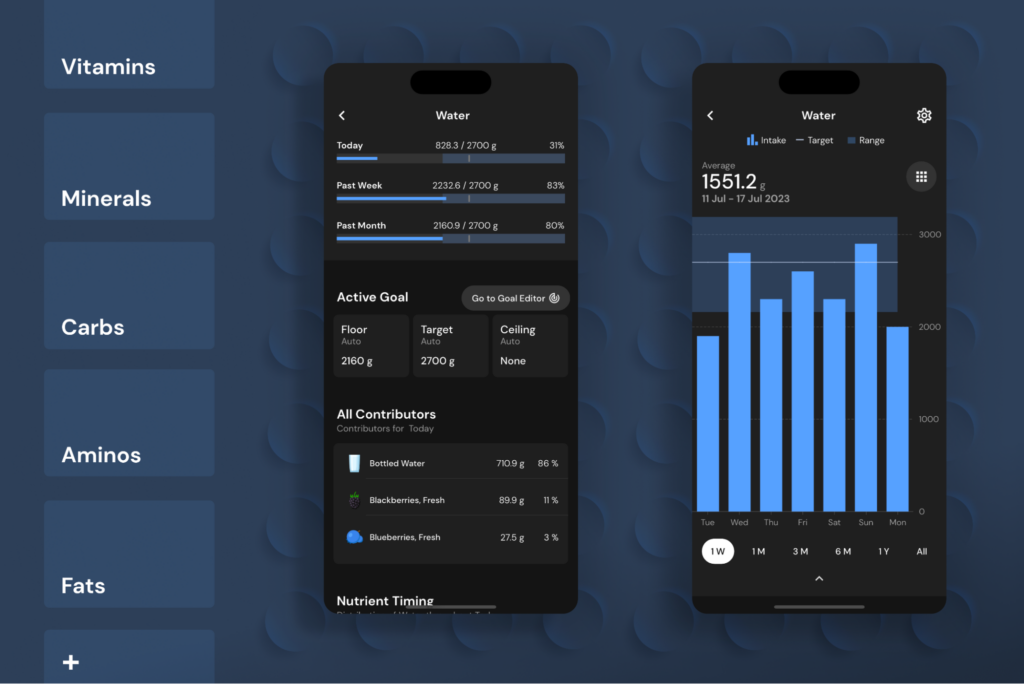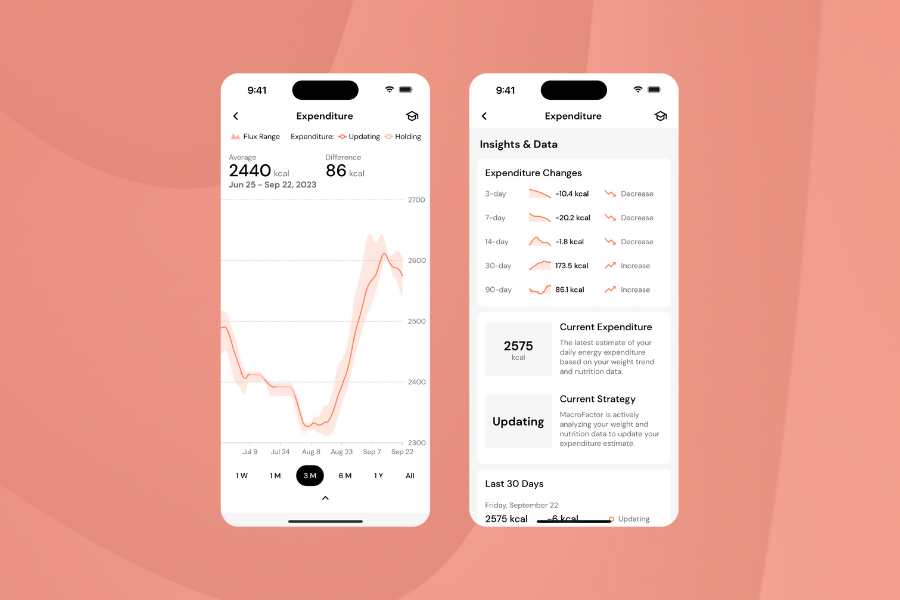Food Logger
Accurate, ultra-fast food logging app
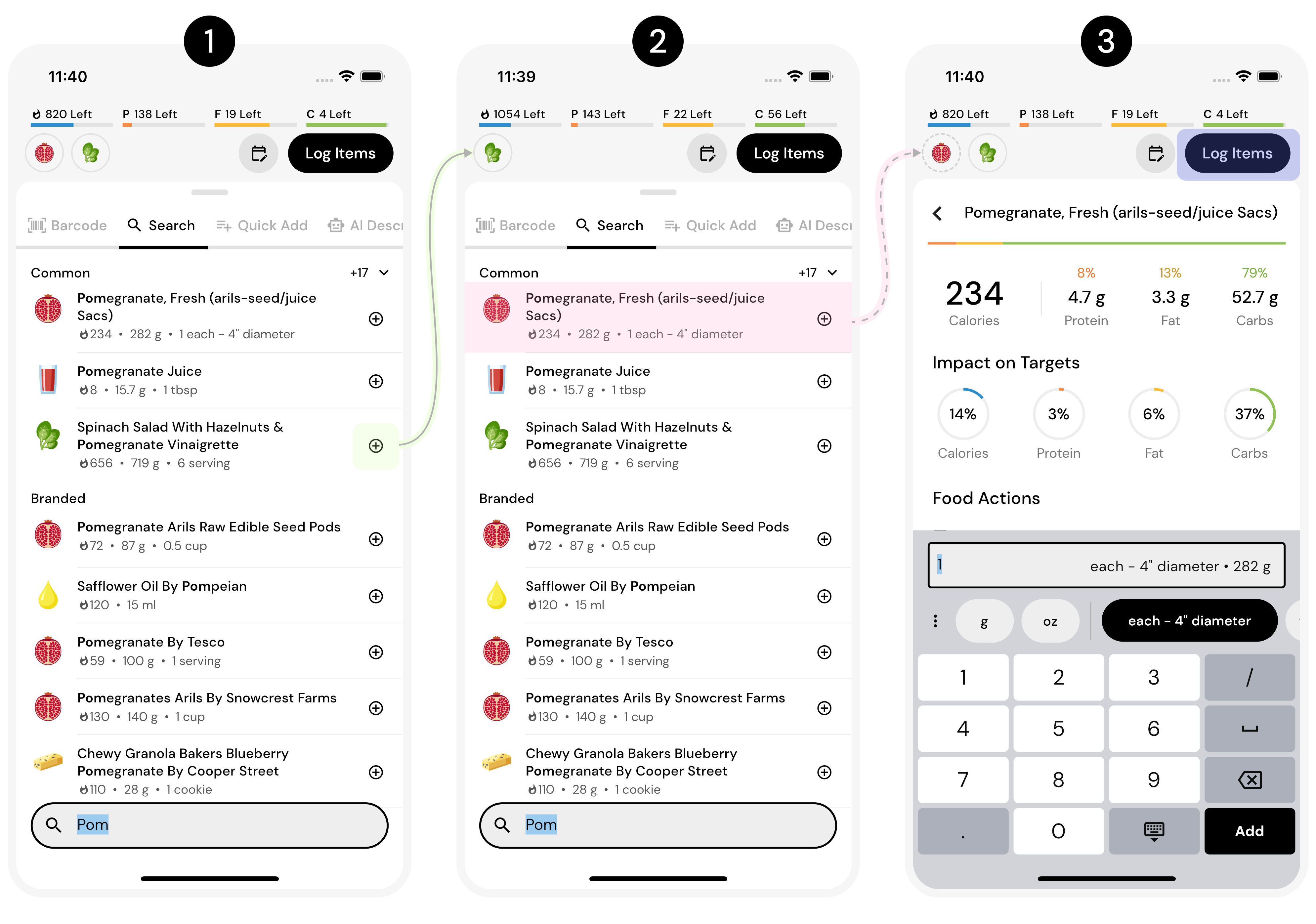
More power. More insights. More customization options. More features.
All within the fastest and most intuitive food logging app on the market.
Use powerful utilities to build your meals within a modern interface
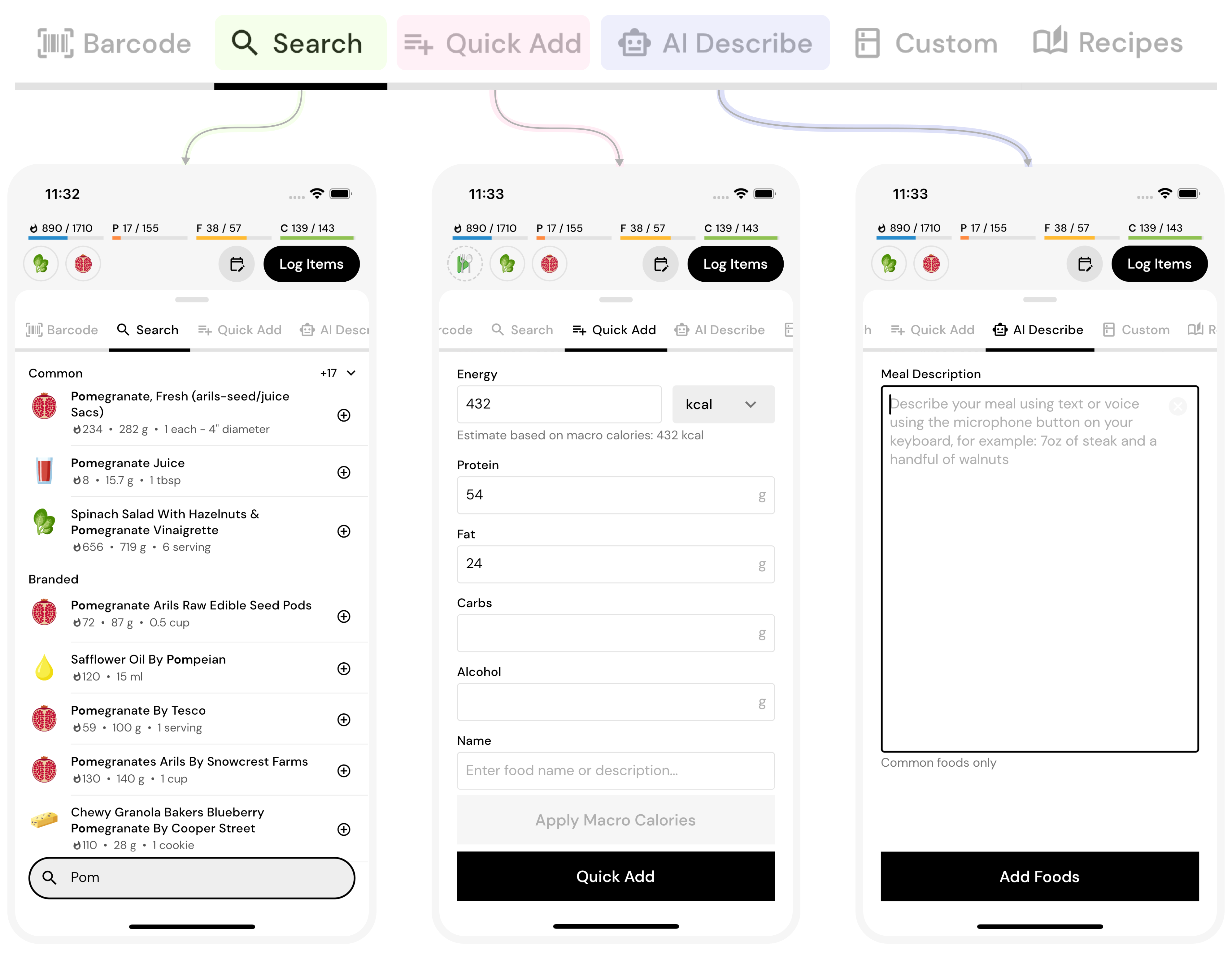
All your favorite food logging app utilities are here. MacroFactor’s food logger features an integrated set of tools for designing your meals.
- Barcode Scanner recognizes branded products using your phone’s camera.
- Lightning-Fast Search queries our fully verified database of millions of foods.
- Quick Add calories, protein, fat, and carbohydrates directly to your log.
- AI Describe your meal using voice or text, and we will interpret the ingredients and quantities to add to your log without you having to do the legwork.
- Custom Foods let you create and log new foods with full macro and micronutrient profiles.
- Recipes can be sorted, filtered, and easily added to your Plate using both custom and standard serving sizes.
Track your meals quickly and easily with the fastest food logger app
The Food Logger Speed Index quantifies MacroFactor's efficiency
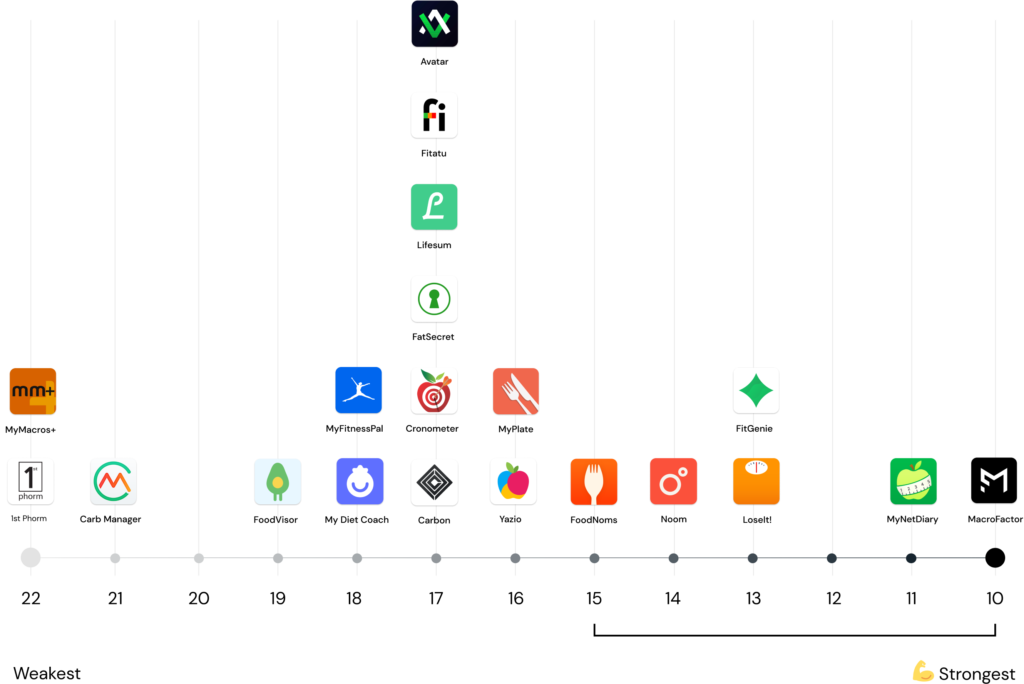
In any food logging app, the thing you’ll do the most often is … log food.
The thing is, most people don’t actually like logging their food.
So, the MacroFactor team devised a quantitative system to evaluate the speed and efficiency of every food logger app on the market, and made note of every tap that could be shaved away. Then, they built a food logging system that could top all competitors.
MacroFactor has the most efficient food logging workflows of any app on the market.
For example: Across the four most common ways users log food – via barcode scanning, search, multi-add, and quick-adding calories and macros – it takes about 1.5x more discrete actions to log foods in MyFitnessPal than in MacroFactor.
Track accurately with a large, verified food database
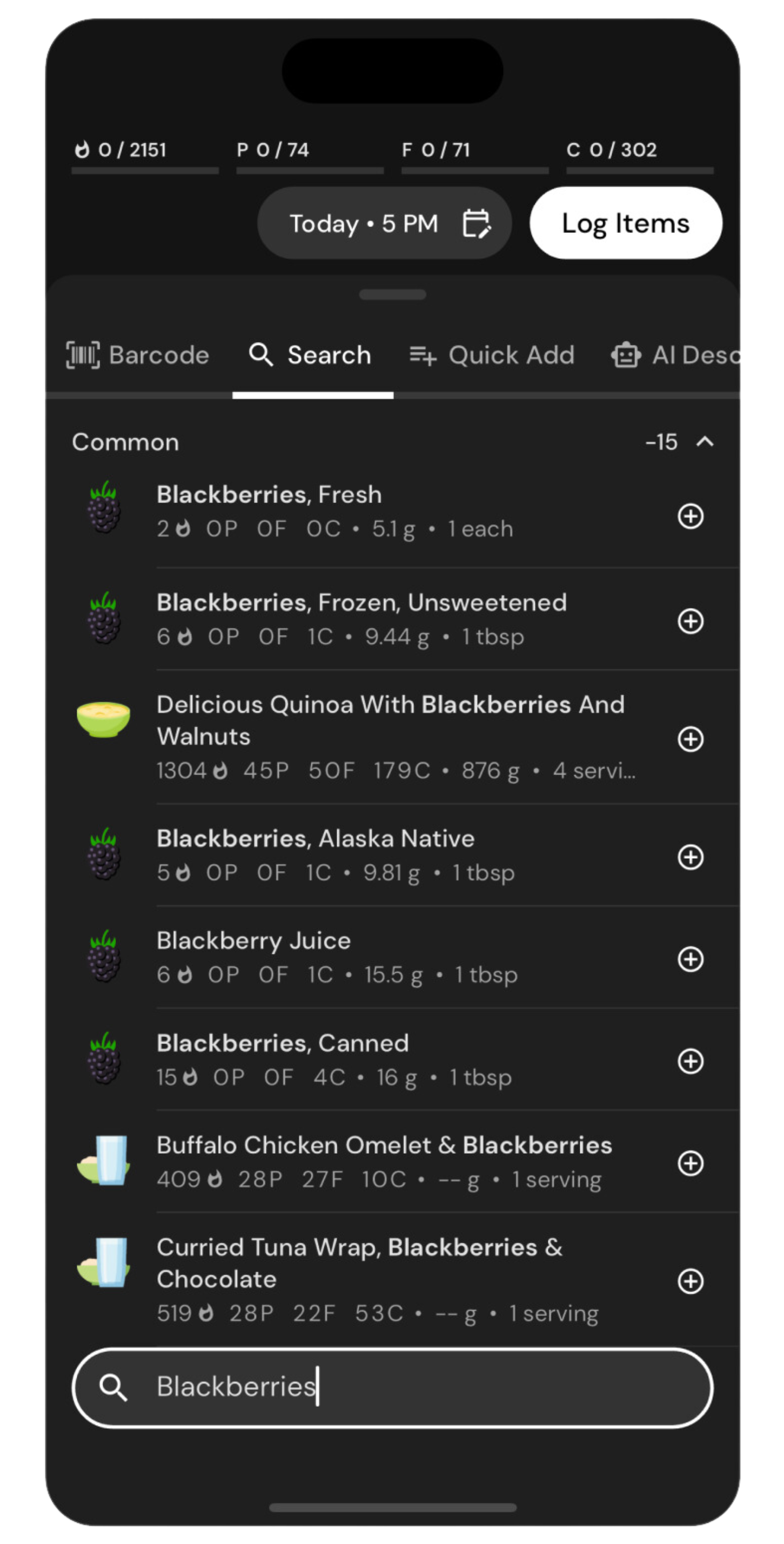
Track accurately with a large, verified food search database
If you’re taking the time to log the foods you eat, you want to be sure that the items you’re logging contain the correct calorie and macronutrient data.
MacroFactor is one of only a few food logger apps on the market with a verified food search database. This means you can quickly find high-quality food data and trust the accuracy of the foods you log (unlike in other apps that are filled with duplicate entries and erroneous data).
Foods in MacroFactor’s database come from two sources: highly vetted research databases, and verified user-submitted entries.
Even with these quality standards in place, MacroFactor still has a very large food database containing millions of verified items with robust macro- and micronutrient reporting.
Plan your meals and review your food log with the flexible food timeline
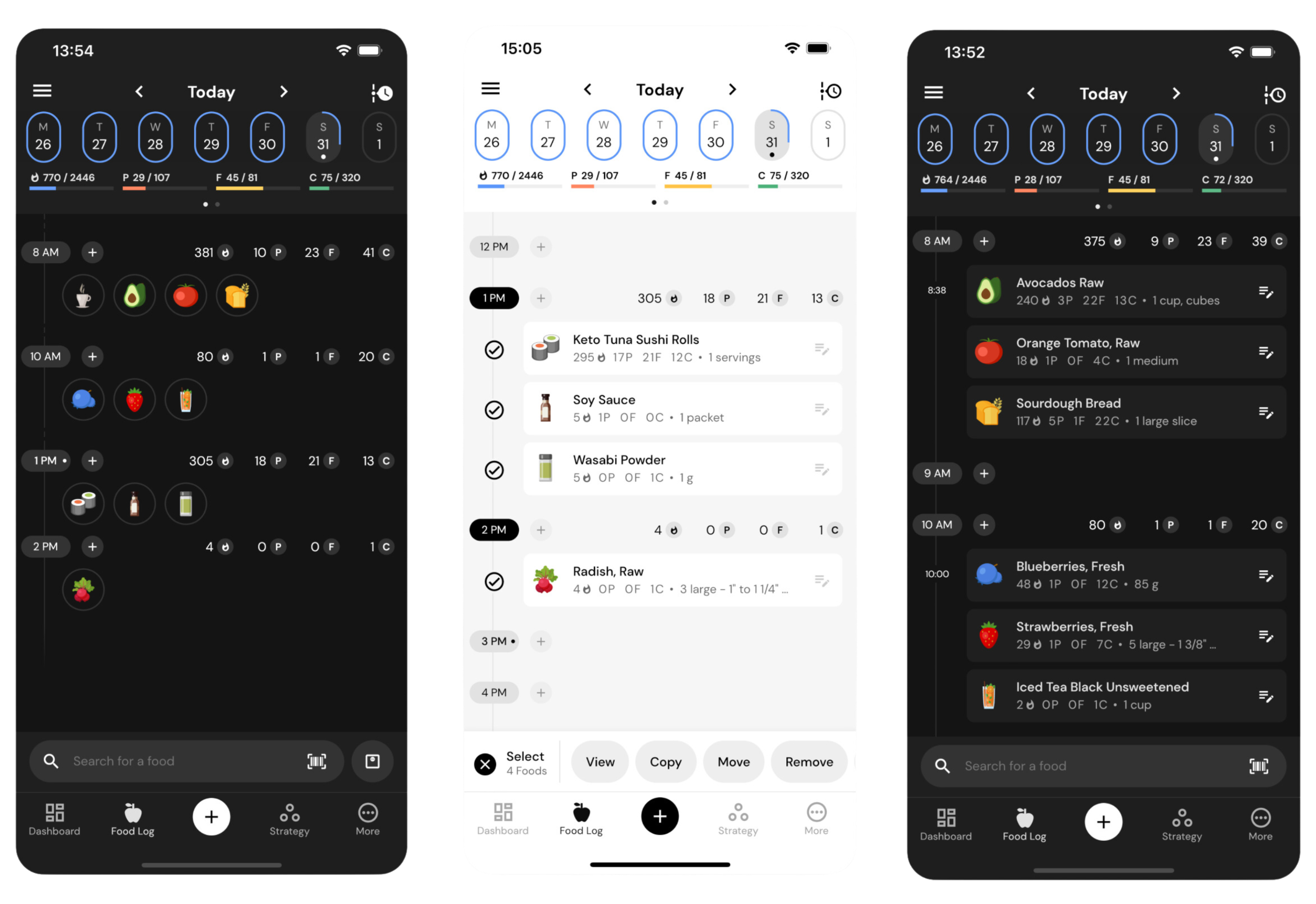
Instead of representing the user’s day with rigidly defined meals, MacroFactor represents your day as an interactive timeline.
As a result, the food log will reflect your entire day: foods you logged, when you logged them, periods in between feeding windows, nutrition profiles for those feeding windows, and nutrition profiles for the individual foods in the timeline.
Want even more flexibility? You can tailor your timeline to your needs with 4608 total combinations of customizations available. Choose between left and right timeline alignment, configure your food tiles to display the information you care about, make some workflows even faster with optional shortcuts, and modify the appearance of the timeline interface.
Design, reference, and share custom foods and recipes
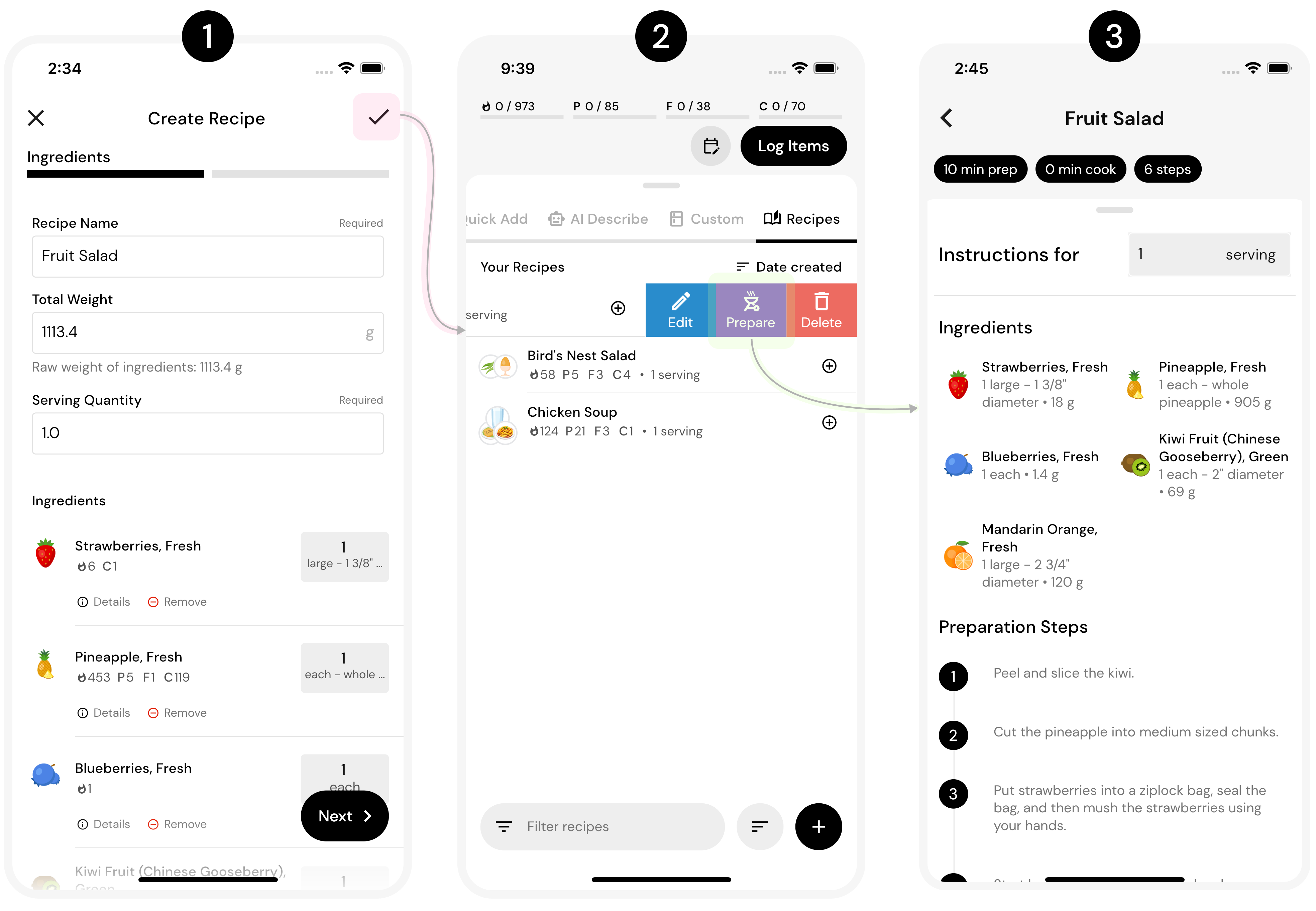
It’s easy to add, edit, and share custom recipes and custom foods in MacroFactor.
When designing your recipes, all of your favorite food logging app utilities (barcode scanning, search, etc.) are available. MacroFactor’s custom recipe feature also allows you to specify a description and preparation steps for your recipe.
You can also add custom foods for items that aren’t already in our database. You can even associate a custom food with a barcode, so that the next time you scan the code, your custom food will pop right up.
MacroFactor also gives you the ability to share custom foods and recipes with other MacroFactor users via text, email, messenger apps, and more. MacroFactor preserves and shares a user’s ingredients list, preparation steps, and all other information when a recipe is shared. The user who receives a recipe in MacroFactor can then choose to log the recipe right to their food timeline, save the recipe as one of their own for future cooking and logging, or both.