New and Noteworthy
New micronutrients features: Nutrient Explorer
Our new feature set for micronutrients will be rolling out over the next two weeks! The new Nutrient Explorer features dynamic micronutrient goal ranges that let you see your intake relative to a recommended micronutrient floor, target, and ceiling at the same time.
You can check out the What We’re Working On section below for more details on the release, but in this section, we want to tell you more about some of the specific features within the Micronutrient Explorer.
With the new Micronutrients Explorer, you will be able to:

Track the micronutrients that are most important to you.
The Nutrient Explorer is highly configurable and lets you choose the set of macro and micronutrients that will be present across your nutrition-tracking experiences in MacroFactor.
Set micronutrient goals.
MacroFactor will display RDAs for micronutrients as the target, but will also include a goal range consisting of a floor and a ceiling. It will be one of the most comprehensive nutrient goal management system of all food logging and diet coaching apps on the market.
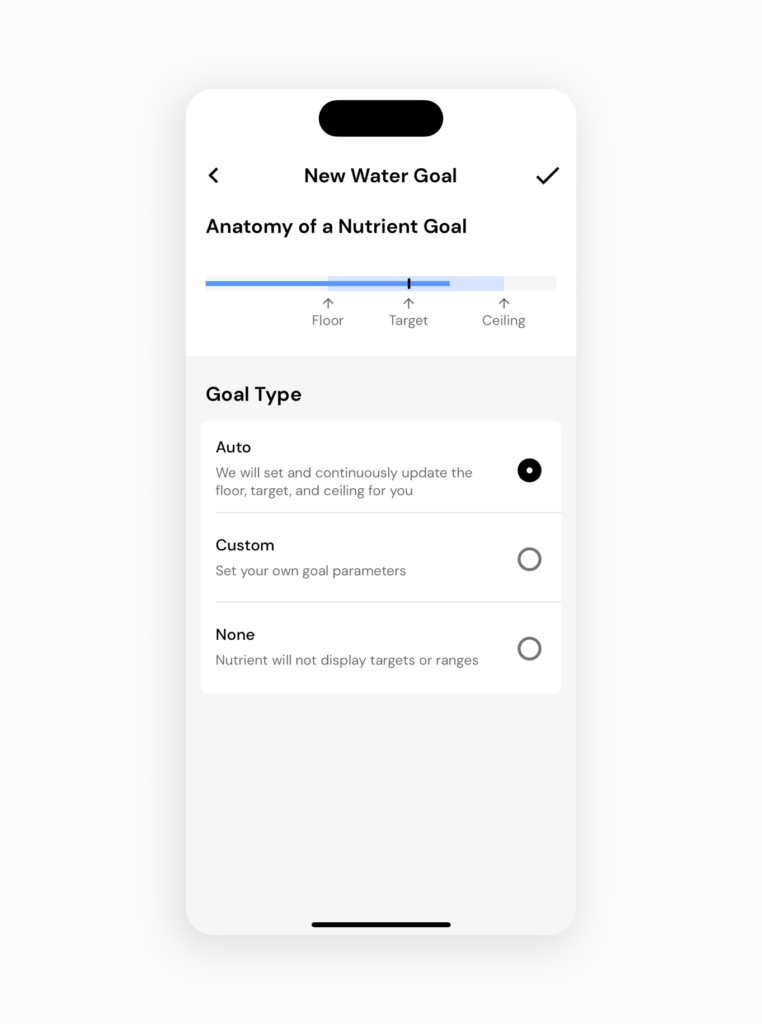
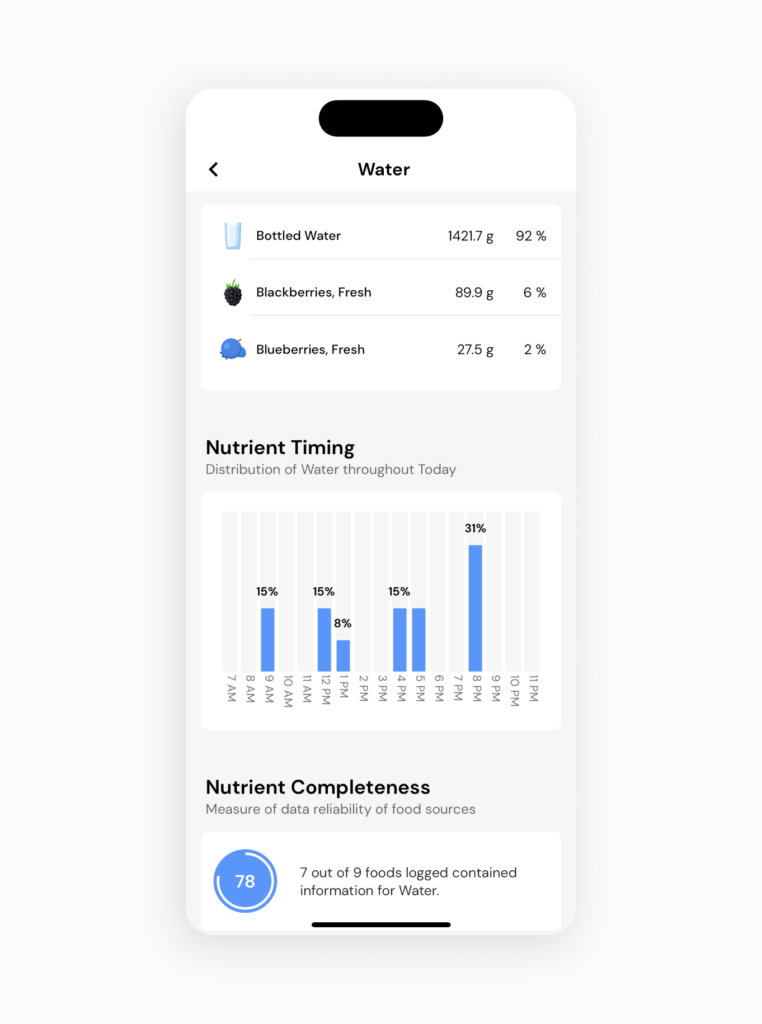
Dive into nutrient timing and foods contributing to your daily totals.
You’ll be able to view your top 3 contributors for any macro or micronutrient, see the percentage and amount any one food contributed to the nutrient total, and analyze timing for each nutrient throughout the day.
Observe long-term intake trends.
Interactive charts for each nutrient reflect your intake and display your goal range and how it has changed over time.

These features will all be available in the next release, which will be rolling out over the next two weeks. We’re so excited for you to take advantage of these new features to optimize your nutrition beyond just macros.
How to get the newest version of the app: If you have app updates turned on, you will get the newest version automatically. If you want to manually update the app, you can find instructions for iPhone here and instructions for Android here.
New article: Do People Really Have “Fast Metabolisms” or “Slow Metabolisms”?
In certain circles, it’s become fashionable to claim that the idea of “fast metabolisms” and “slow metabolisms” is essentially a myth.
However, the research on the topic paints a very different picture: even if we look beyond differences in activity levels, and even if we account for the relevant differences in body size, body composition, and basic demographic variables (like sex and age), energy needs can still drastically differ between individuals. In a very real sense, some people truly do have “fast metabolisms,” while others really do have “slow metabolisms.”
Here’s the basic takeaway: Even when accounting for relevant differences in body size, body composition, and demographic variables, energy needs between individuals can differ by up to about 800 Calories per day.
So, why do metabolic rates vary so much? Interestingly, the primary factor seems to be organ size.
Read Greg’s new article to learn more: https://macrofactorapp.com/metabolism/

Do People Really Have Fast Metabolisms or Slow Metabolisms?
Success Stories
This month, we’ve continued to share more success studies on our Instagram account.

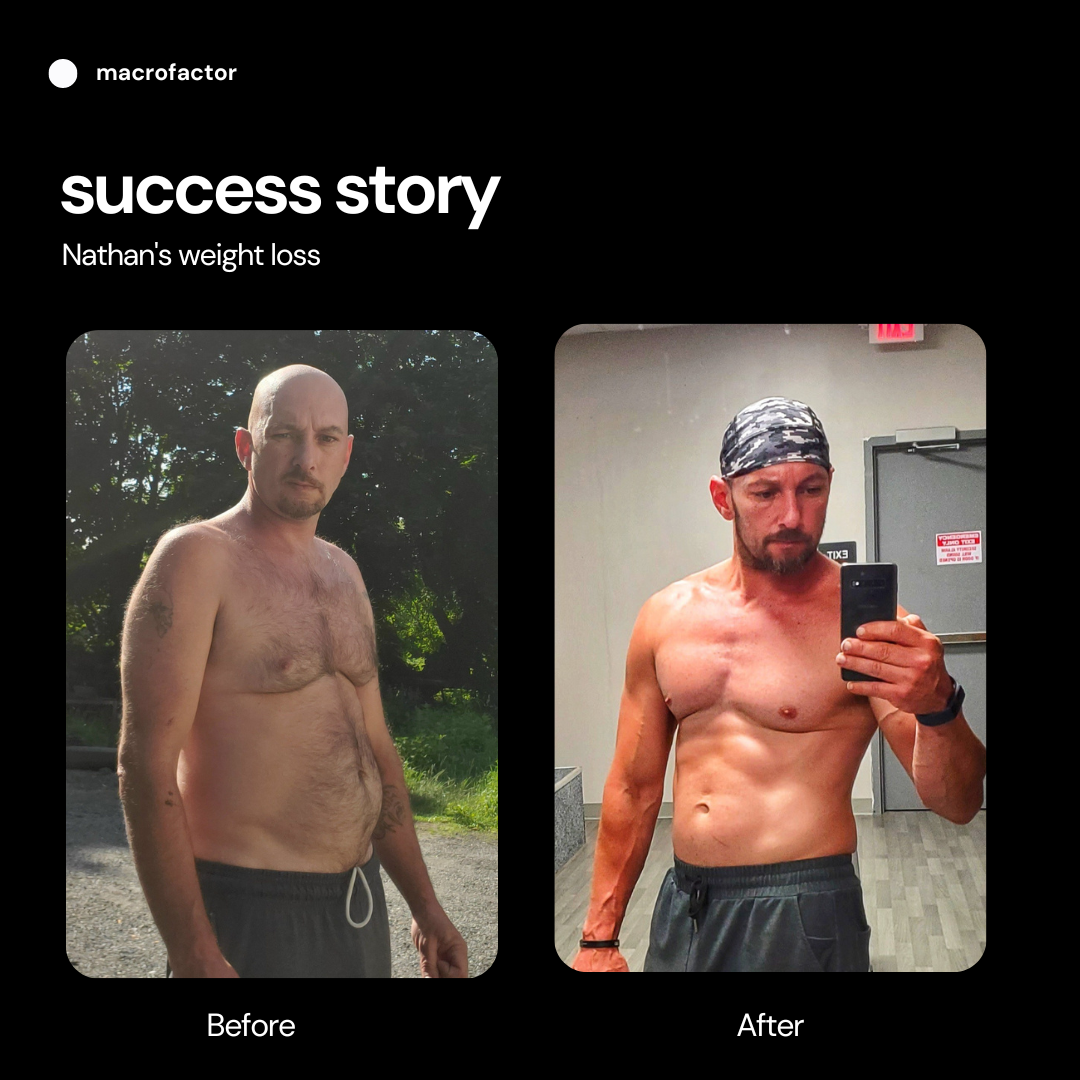
Renda is a mother of two and has a 501-day logging streak with MacroFactor. She said “My biggest win is getting my consistency back. I’m even more consistent now than before I had children.”
Nathan has achieved better mental health and eating habits with MacroFactor. He said his biggest win has been “accountability and being the healthiest and strongest I’ve ever been … I changed a bunch of health issues that were knocking on the door turning 40.”

Bethany uses MacroFactor to help manage her diabetes, and she recently reached her weight loss goal. She said, “Some of my biggest wins come from being able to reach my goal despite having two chronic conditions.”
“I am 39 years old and have had Type 1 Diabetes since I was 10 years old and Celiac since I was 32 years old. I’ll be honest, I never thought I would see this weight on the scale again. Every weight loss attempt was riddled with disappointment, trying to juggle my chronic conditions while losing weight.
“While I had good control of my diabetes before using MacroFactor, it made managing my diabetes even easier with straightforward carbohydrate counting that I can utilize for dosing my meal insulin boluses. A second win is just seeing my health improve for myself and my children. I am a mother of two amazing young girls, and reaching my health goals is huge so I can be the best mom possible.”
Quick Tips
This month, we shared several new Quick Tip posts that aim to give you quick tutorials on how to use some of the cool, lesser-known features in the app.
Learn how to view daily nutrition summaries in the app and explode recipes in order to make quick modifications.
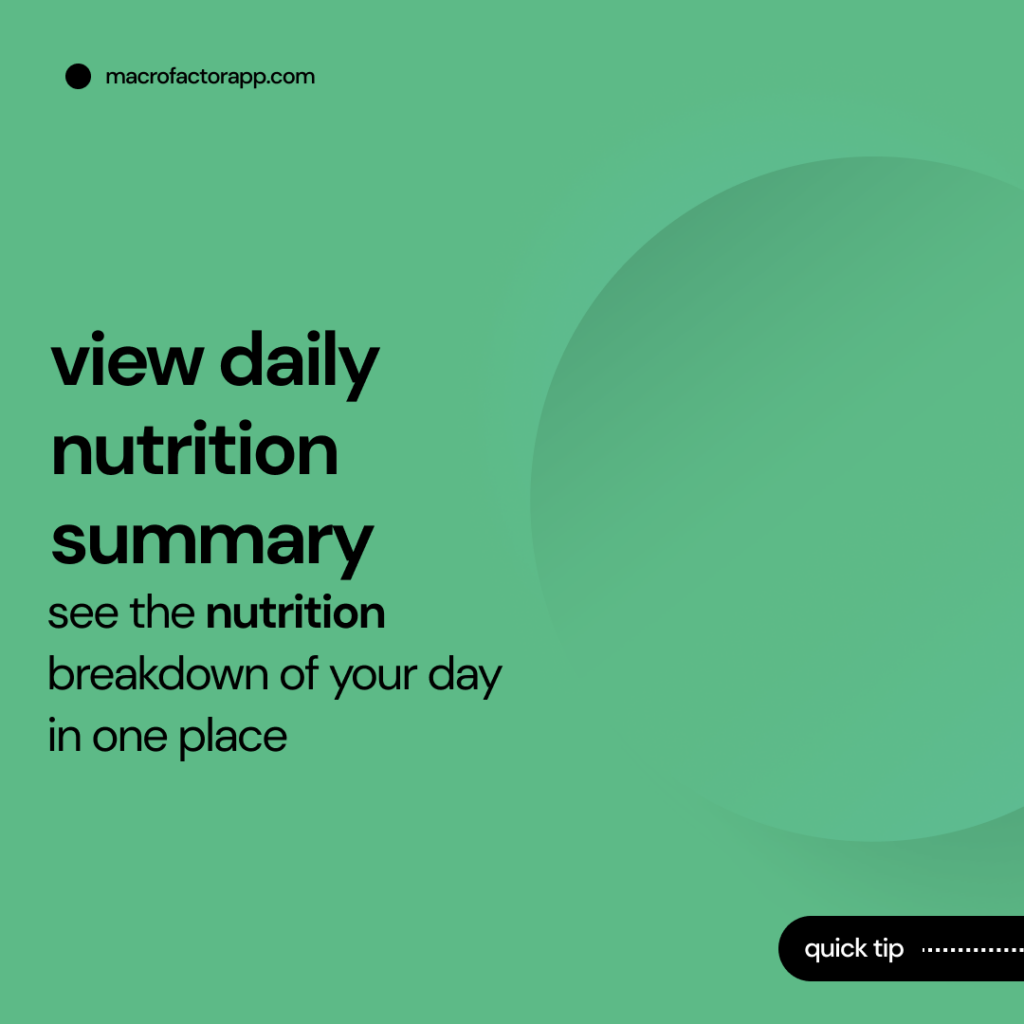
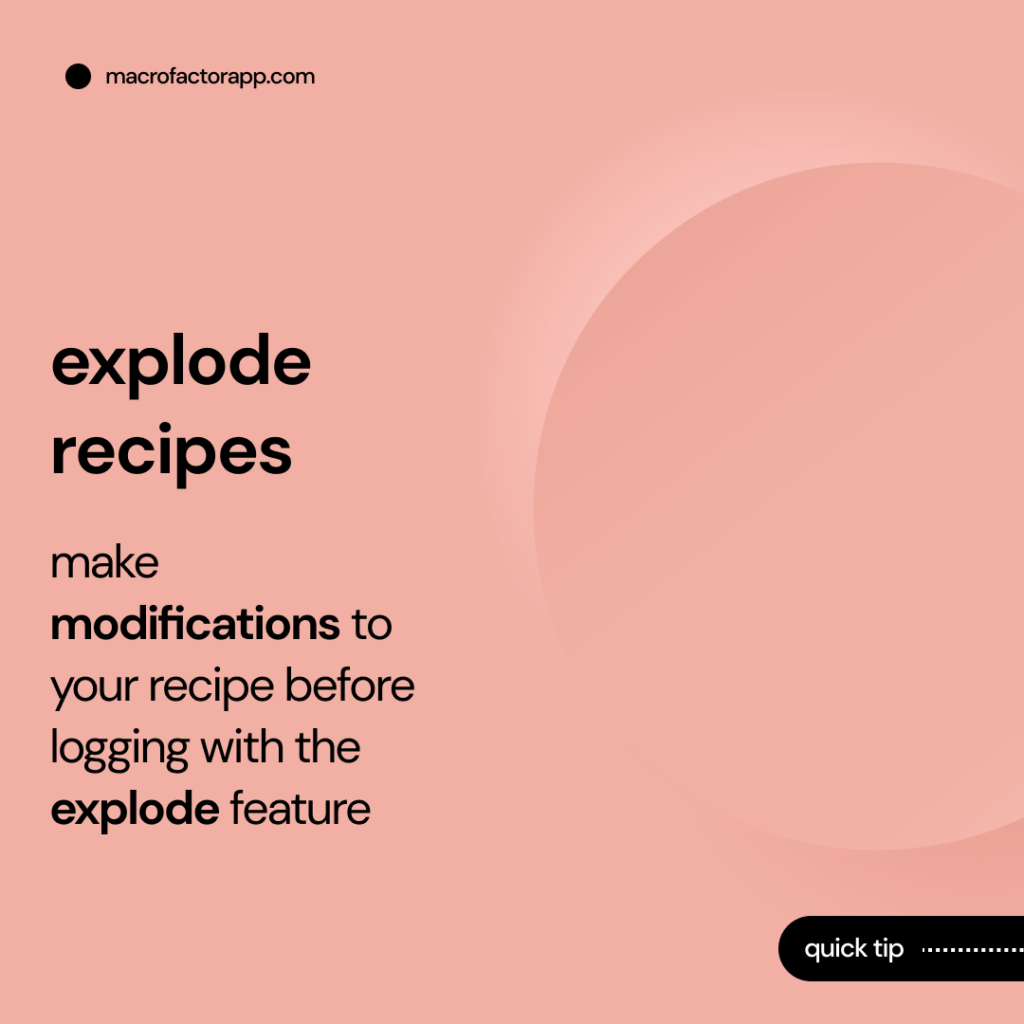
What We’re Working On
We recently completed the Android Beta for the micronutrients release, and – as mentioned above – will be rolling out the full public release over the next two weeks
After that, developers Cory and Rebecca will be focused on monitoring and improving stability and performance for the new release.
We’ll also publish a bunch of great, informative content about micronutrients to accompany the new features.
Greg wrote a series of articles all about understanding micronutrients: what they are, what micronutrient targets represent, and considerations for tracking micronutrient intake.
Rebecca wrote an article that lays out all of the details on the Nutrient Explorer and shows you how to take advantage of the new features and glean insights from your data.
And of course, we’ve also added a lot of new articles to the Knowledge Base website to more thoroughly explain each micronutrient and guide you through how to use the new features.
To learn more about what we’re working on, check our public roadmap to see our plans for new features and improvements. You can also submit features for consideration and vote on the upcoming features that are the highest priority to you

