New and Noteworthy
Nutrient Explorer
MacroFactor’s new micronutrient feature set rolled out this month!
With the Nutrient Explorer, you can now monitor your micronutrient intake with our comprehensive nutrient goal management system, and glean insights on your nutrient timing and food choices to motivate further improvement.
To get a full rundown of all the new features, check out MF co-founder and developer Rebecca’s article about the Nutrient Explorer here: Track Micronutrients and Optimize Your Nutrition with the All New Nutrient Explorer.

Track Micronutrients and Optimize Your Nutrition with the All New Nutrient Explorer
How to get the newest version of the app: If you have app updates turned on, you will get the newest version automatically. If you want to manually update the app, you can find instructions for iPhone here and instructions for Android here.
New KB entries to help you get started with the Nutrient Explorer
To maximize your experience with the new Nutrient Explorer features and get started more confidently, check out our new collection of knowledge base articles.
These articles contain useful information and step-by-step instructions for how to get your micronutrient goals set up in the app.
We especially recommend the articles on setting custom nutrient goals, configuring your micronutrient interface, and navigating the Nutrient Explorer.
- Get Started with Tracking Micronutrients
- Pin Nutrients to the Dashboard
- Configure Micronutrients that will be Displayed in the Nutrient Explorer
- How to View Micronutrient Intake Over Time
- How to Log Foods with Complete Micronutrient Information
- View Top Food Contributors to Calories, Macros, and Micronutrients for the Day
- Learn More about Your Nutrient Timing
- What is the Nutrient Completeness Score?
- Set Custom Nutrient Goals
- View or Edit Your Micronutrient Goal History
- What are the Micronutrient Floor, Target, and Ceiling?
New KB entries about all the nutrients you can track in MacroFactor
In addition to the helpful articles linked above, we also published a collection of articles about all of the nutrients you can track in MacroFactor.
Each article covers the purpose of the nutrient, the likelihood of over- or under-consumption, great food sources of each nutrient, and much more! You might not want to read through the whole collection in one sitting (there are a lot of nutrients!), but we think it’ll be a terrific resource for you to refer back to when you want to learn more about specific nutrients.
Here are the articles for some of the most asked-about nutrients to get you started:
- Fiber: What it is, what it does, recommended intake, likelihood of insufficient intake, and more
- Saturated fat: What it is, what it does, recommended intake, likelihood of excessive intake, and more
- Water: What it is, what it does, recommended intake, likelihood of excessive intake, and more
New informative article series: The MacroFactor Micronutrient Guide
Adequate micronutrient intake is an important component of optimizing overall nutrition.
In this series of five articles, MacroFactor’s Greg Nuckols explains everything you need to know about micronutrients: what they are, where micronutrient targets come from (and what they mean), considerations for micronutrient tracking, the micronutrients that may be worth monitoring, and the limits of micronutrient tracking for the purpose of planning a healthy diet.
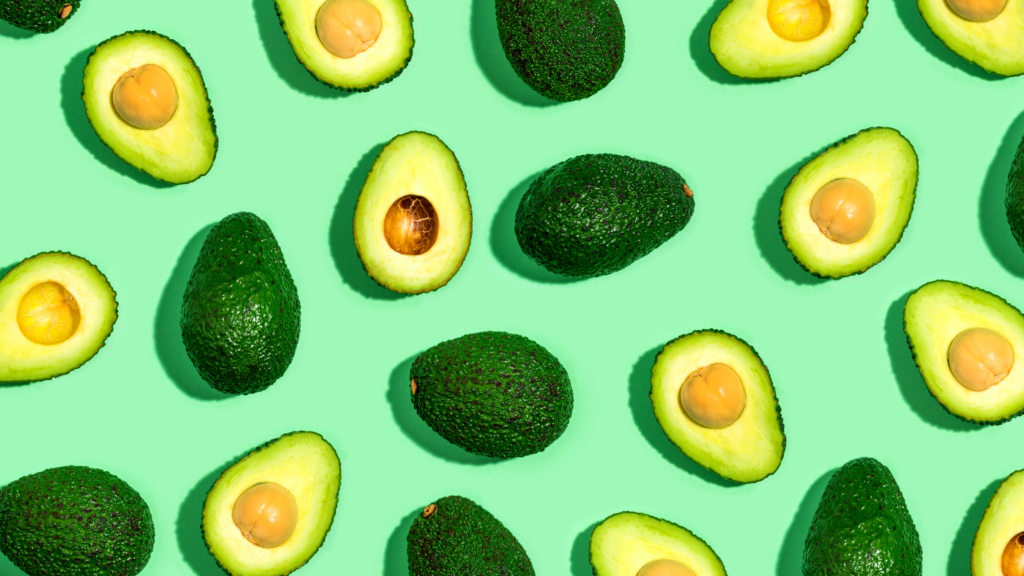
The MacroFactor Micronutrient Guide
- Understanding Micronutrient and Essential Nutrient Categories: In Part 1 of our five-part micronutrient article series, we discuss what micronutrients are and explain the different categories of micronutrients and essential nutrients.
- Understanding Nutrient Targets: In Part 2 of our five-part micronutrient article series, we discuss nutrient targets: where they come from, what they mean, and how to think about them.
- Considerations for Micronutrient Tracking: Precision and Difficulty: In Part 3 of our five-part micronutrient article series, we discuss the (im)precision of micronutrient tracking and how to track micronutrients.
- Which Micronutrients Are Worth Monitoring?: In Part 4 of our five-part micronutrient article series, we discuss which micronutrients you should consider monitoring.
- Micronutrients Are Important, But They Aren’t Everything: In the last installment of our five-part micronutrient article series, we discuss the limits of micronutrient tracking for the purpose of planning a healthy diet.
In a Jam
We started a new series on our Instagram this month called “In a Jam.”
In a Jam posts will cover tips for navigating difficult situations and questions related to diet, nutrition, or using MacroFactor.

For our first entry in the series, we answered the question:
Q: “I’m holding on to water weight and don’t want it to affect my weight trend, expenditure, and calorie recommendations. What should I do?”
Here was our answer…
A: It’s not uncommon for users to be concerned that fluctuations in water weight will throw off their weight trend, and therefore their calculated energy expenditure, and therefore their calorie and macronutrient recommendations.
However, you absolutely don’t need to worry about this scenario. Our algorithms are very well-equipped to handle short-term weight fluctuations without over-reacting.
MacroFactor’s algorithms effectively “hedge their bets” in response to short term changes. If your weight is several pounds or kilos higher or lower than normal for 1-5 days, your energy expenditure estimate will change, but not by very much.
It’s entirely possible that your recommended calorie intake for the next week would be ~50-150kcals higher or lower than would be 100% ideal, but the potential error is typically smaller than 5% of total energy recommendations, and almost always smaller than 10% of total energy recommendations.
If you personally feel more comfortable not weighing yourself on days where you think your scale weight for the day won’t reflect your “true” weight, that’s absolutely fine.
However, you don’t need to worry that these days will “confuse” the algorithms and result in inappropriate recommendations.
Want to suggest a topic for a future In a Jam post? Go to the Instagram post, follow the MacroFactor account, and let us know in the comments.
Success Stories
We were thrilled to share some more wonderful success studies this month.
Katrina is a 70-year-old retired nurse, wife, mother, and grandmother who used MacroFactor to lose 25 pounds and maintain the weight loss.
“I’ve reached my goal weight and have stayed there for almost six months now – something I’ve never been able to do before,” she said. “But more than that, I’ve learned some valuable things about weight loss that I wish I’d known a lot earlier in my life.”
Read her full success story here.
Jaime lost fat while preserving muscle mass. He said, “I am absolutely overjoyed with my results and with the peace of mind that comes from knowing I can always manage any fat gain while building muscle. This confidence is a huge win in my fitness journey.”

“For 29 weeks, during my fat-cutting journey, MacroFactor reliably adjusted to my slowing metabolism and week-to-week changes in activity,” Jaime said. “I never had to second guess if the calorie recommendations were appropriate. I simply ate a balanced diet containing the energy recommended by MacroFactor, and I lost weight consistently, sustainably, and reliably.”
Read his full success story here.
Quick Tips
This month, we shared several new Quick Tip posts that aim to give you quick tutorials on how to use some of the cool, lesser-known features in the app.
Learn how to change your macros for a whole day by adding or editing in one place and set your favorite weight and measurements in the food logger.

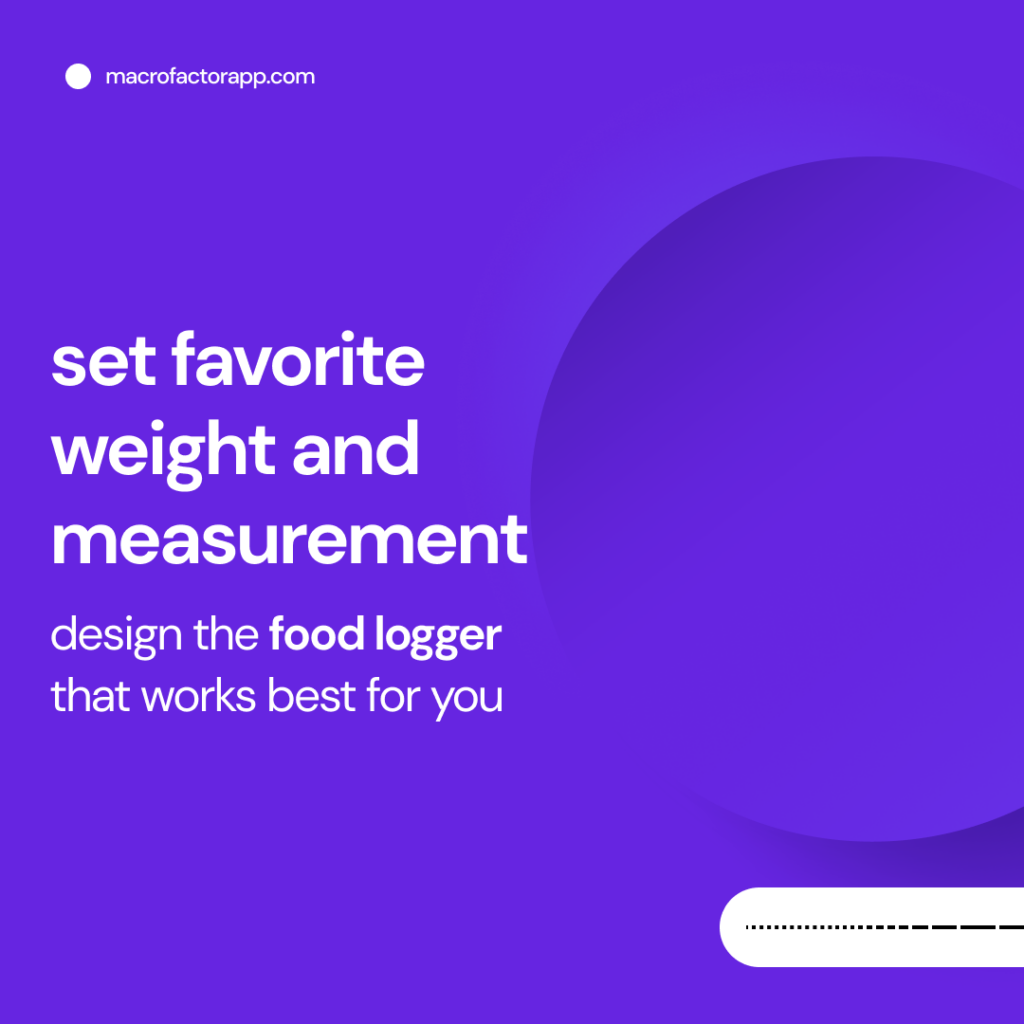
What We’re Working On
Home screen widgets
We’re working on delivering the most-requested feature currently on our roadmap: home screen MacroFactor widgets for your phone!
With this feature, you’ll be able to quickly see your current day’s nutrition and targets.

If you want to be the first to know when the new release is ready, make sure you’re in our Facebook group or subreddit.
To learn more about what we’re working on, check our public roadmap to see our plans for new features and improvements. You can also submit features for consideration and vote on the upcoming features that are the highest priority to you

