New and Noteworthy
New article: MacroFactor Expands its Progress Tracking Feature Set with Photos and Body Metrics
In last month’s MacroFactor Monthly, we announced the new progress tracking features for photos and body measurements.
If you haven’t had a chance to play around with the new features, or if you want to learn more about them, MacroFactor co-owner and developer Rebecca recently wrote an article on how to take advantage of these new features to track progress during your weight loss, weight gain, or maintenance goals.

MacroFactor Expands its Progress Tracking Feature Set with Photos and Body Metrics
Success story: Elliot O’Neill lost 115lb using MacroFactor
In addition to the case studies we publish on the website, we recently started sharing more success stories on the MacroFactor Instagram account.
Our first was Elliot O’Neill, who started his journey with MacroFactor in May of 2022. Since that time he has been able to lose 115 pounds using the app.

“I weighed around 300lbs. I was never health conscious, and had never stepped foot in a gym. Using the app made something click. The layout and the simplistic nature of all the info allowed me to not find any excuses to not get up in the morning and weigh myself. Even when the weight fluctuated on the scale, the trend weight stopped me from feel discouraged and kept me on track.”
Elliot achieved his weight loss goal in 325 days. When asked what his biggest win with MacroFactor was he said:
“My biggest win, that would just be my happiness, and the confidence I have now when I put on a new shirt, or a new pair of jeans.”
Congratulations to Elliot!
New in the Knowledge Base: Why is my Expenditure in MacroFactor Different From the Output of a TDEE Calculator?
In this new KB article, MacroFactor co-owner Greg answers a common question:
“Why is my expenditure in MacroFactor different from the output of a TDEE calculator?”
The short answer is:
Total daily energy expenditure (TDEE) calculators are designed to provide, at best, a rough estimate of your total daily energy expenditure, but the estimates they generate are routinely off by several hundred calories. So, if you’ve been diligently logging your weight and nutrition in MacroFactor for at least 3 weeks, it’s very likely that the TDEE calculator simply provided you with a poor estimate of your energy expenditure.
Conversely, if you’re a new user, and your initial expenditure estimate in MacroFactor differs from the output of a TDEE calculator, that just means MacroFactor uses a slightly different formula than the TDEE calculator you used. You can always enter a manual initial expenditure estimate if you think MacroFactor’s initial estimate is too high or too low, but simply logging your weight and nutrition will allow MacroFactor to converge on an accurate estimate of your energy expenditure, even if the initial estimate is inaccurate.
If you’re interested in learning more, check out the article for the longer, more nuanced answer from Greg.
Reminder: As we publish new Knowledge Base entries, we’ll share them in the Facebook group and subreddit to keep our communities in the know. If you want to be the first to know about these articles, be sure to join the communities!
What We’re Working On
Micronutrient feature expansion
In addition to tracking your macronutrient intakes, MacroFactor also tracks your micronutrients.
MacroFactor’s micronutrient support is already very robust compared to other diet coaching apps, but we are currently working on a suite of new features that will allow you to interact with micronutrient data in new and exciting ways.
You can look forward to highly requested features like: micronutrient intake reference ranges, micronutrient goal setting, expanded nutrient target history, micronutrient contributor food listings, personalized micronutrient display preferences, and more!
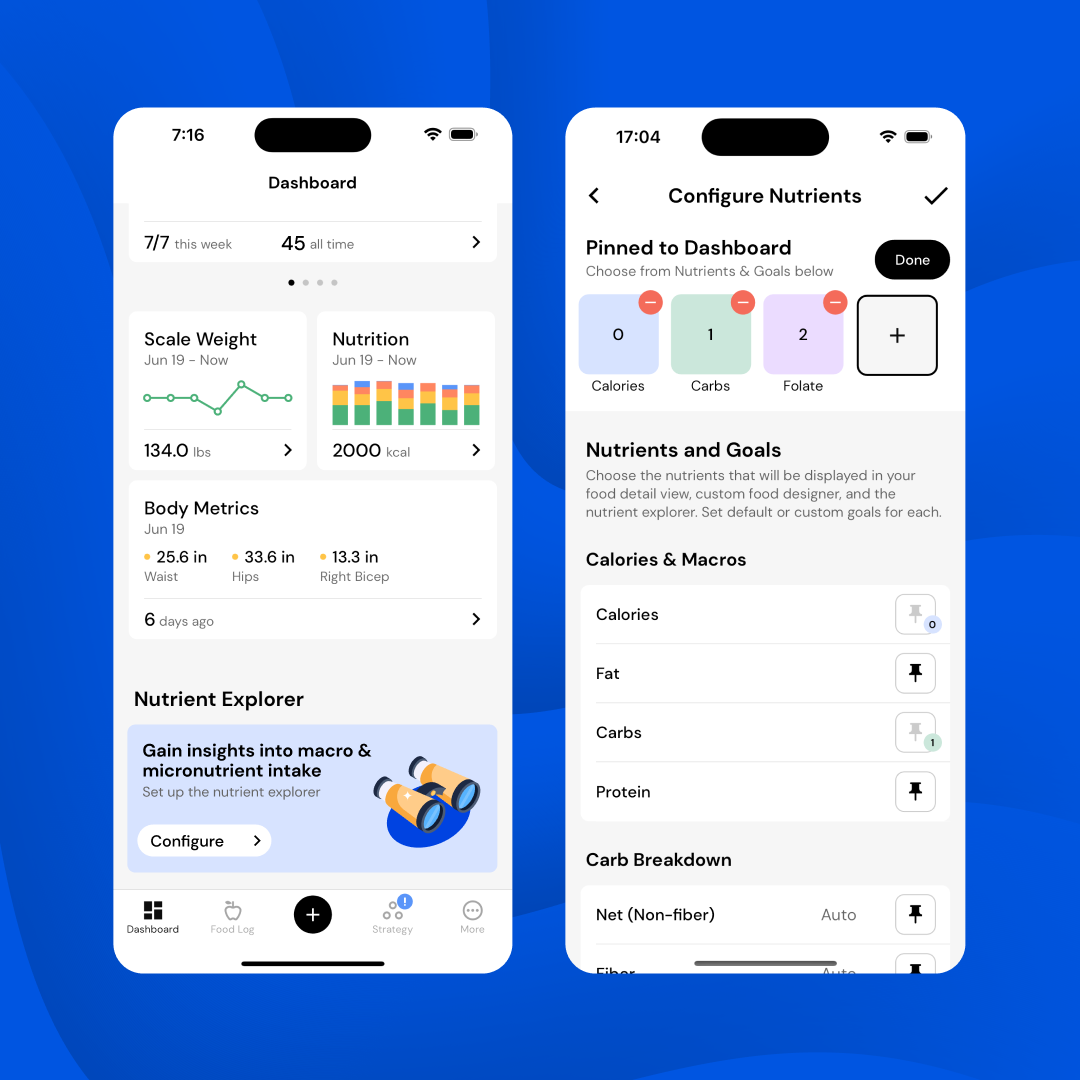
To learn more about what we’re working on, check our public roadmap to see our plans for new features and improvements. You can also submit features for consideration and vote on the upcoming features that are the highest priority to you

