What’s new?
This month, we released versions 1.2.9, 1.2.10, and 1.2.11 of the app. You can see the full release notes in the Facebook group (1.2.9 and 1.2.10 & 1.2.11), but we want to call your attention to one new feature in particular.
You can now export your nutrition data to Apple Health and Google Fit.
Here’s what that means for you:
- You can view your nutrition data alongside any other health data you collect in Apple Health and Google Fit.
- If your coach or doctor uses Apple Health or Google Fit, you can now more easily share your nutrition data with them.
- View your calories, macros, and supported micros in the context of your day’s timeline.
- You gain even more control over your data.
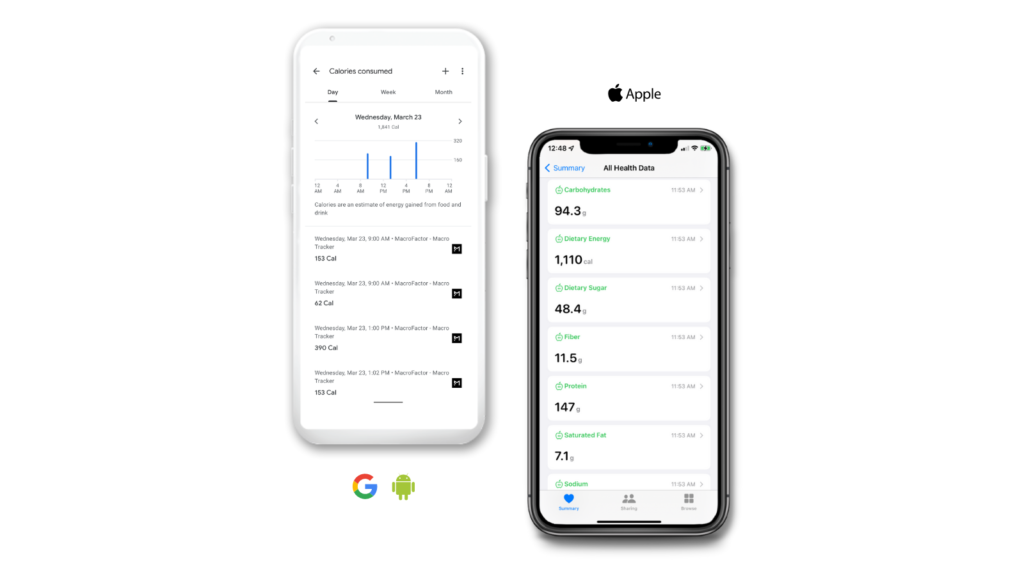
With that, we’ve now added the three most-requested features since launch (goal setting based on trend weight, nutrition export, and weekly nutrition analytics), but there’s much more to come. We’re really excited about everything else in store for 2022.
We also wanted to mention that MacroFactor hit 20,000 users this month. We’re deeply grateful for your support, and we’re feeling fired up to keep improving and growing the app.
How to get the newest version of the app:
If you have automatic app updates turned on, you probably already have the newest version of MacroFactor!
However, if you want to manually update the app, you can find instructions for iPhone here and instructions for Android here.
What’s noteworthy?
Greg recently started a thread in the Facebook group asking “What are some things about MacroFactor you didn’t figure out until you’d already been using the app for a while?”
We want to call attention to a few features that were mentioned that you might not know about either.
Multi-add
You can add multiple items to your food log at once.
Here’s the step-by-step:
- Swipe from right to left on any tile inside the search.
- Continue this process until you are ready to work with plate items and edit their quantities.
- Tap the X in the search bar to return to your Plate.
- Edit quantities.
- Tap “Log Items.”
You can also watch this quick video Greg recorded showing how to use it:
Configurable quick actions
Watch this quick video to learn how to customize the options that display when you click the “+” button in the app.
Average calorie view
Here’s how to view average caloric intake over a given time span
- From the main dashboard, scroll down to the Nutrition tile and tap on it.
- The chart on this page shows average caloric intake over a given time span. You can change the time span shown by tapping the three dots at the top right of the chart.
- You can also long press on the chart and drag your finger left and right to view macro breakdowns for each day shown on the chart.
You can also watch this quick video Greg recorded showing how to do it:
AI Describe
Watch this quick video to learn how to use AI Describe to log food with your voice or text.
Viewing micronutrient data for a day
Here’s how to view your micronutrient intake:
- Tap “Food Log” in the menu.
- Tap the bar at the top of the screen that shows your macro breakdown for the day.
- A page will open that shows you your macronutrient targets and progress for the day, as well as details on protein types, carbohydrate types, fat types, vitamins and minerals, alcohol, caffeine, water, and more.
What’s next?
MacroFactor’s developers Cory and Rebecca have been working on a complete overhaul to the food logger in the app.
Here’s what you can look forward to:
- Quickest food logging workflows on the market
- Completely redesigned, intuitive, and unified food log interface
- More information available at every step of the food logging process (including easy access to all micronutrient data)
- More intuitive multi-add features
- Re-imagined custom food and recipe creation
- Ability to sort custom foods and recipes
Check out the images below to see the new workflow for adding foods.
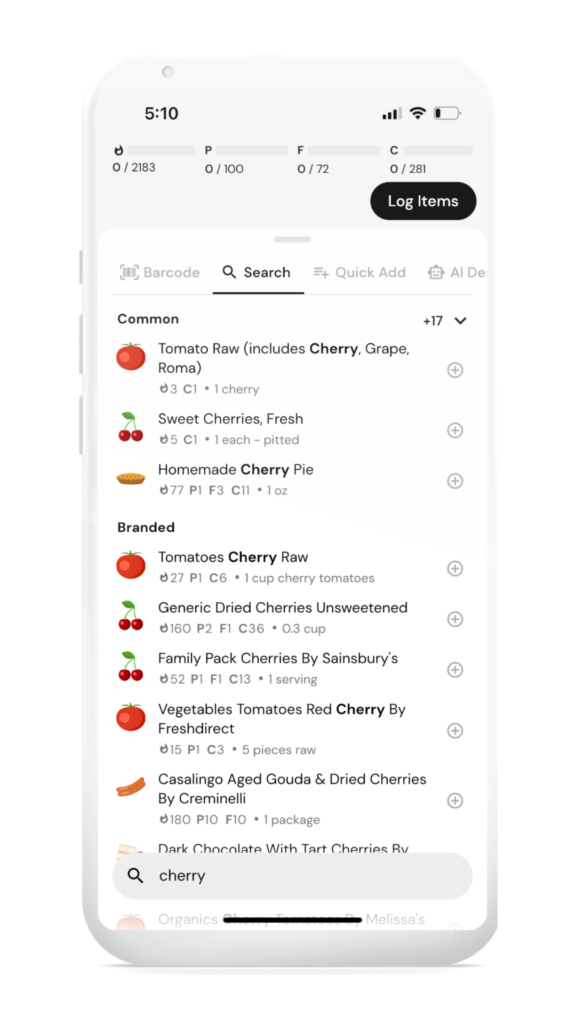
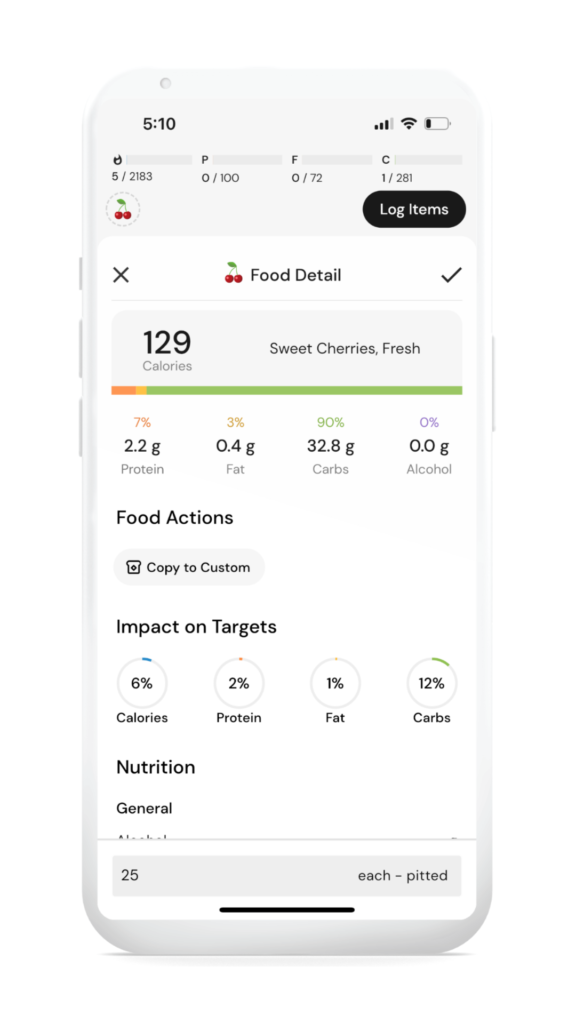
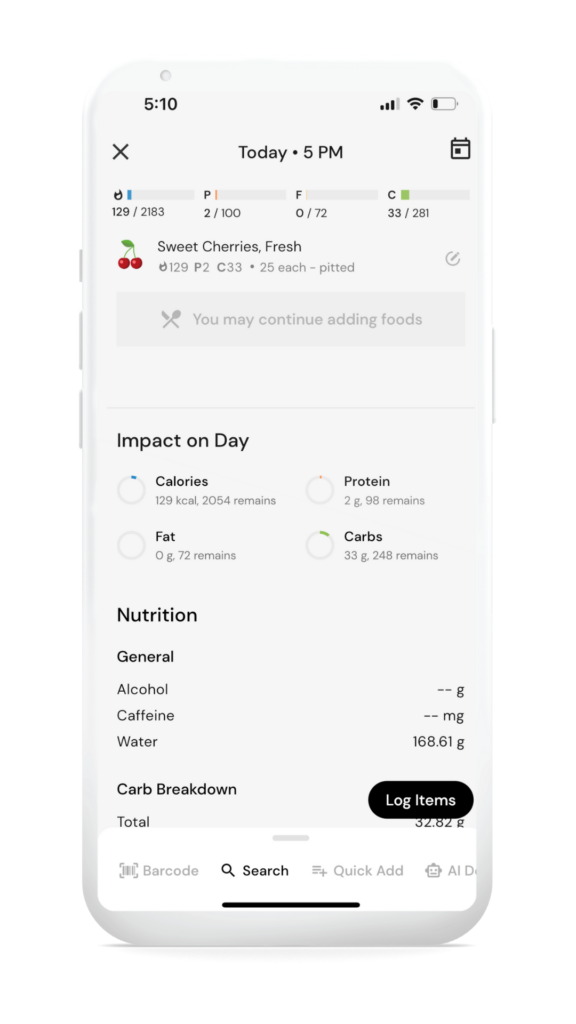
We’re almost ready to ship a beta version of this new system. We can’t wait to share it with you!

