New and Noteworthy
Feature: Quick actions from icons and icon styling
Earlier this month, we rolled out a new release that included two exciting new features:
- Quick actions from icons: With this feature, you can long-press on the MacroFactor icon on your phone and perform quick actions to search for a food, scan a barcode, or add your weight.
- Icon styling: The MacroFactor app icon is now compatible with Material You theming on Android devices.
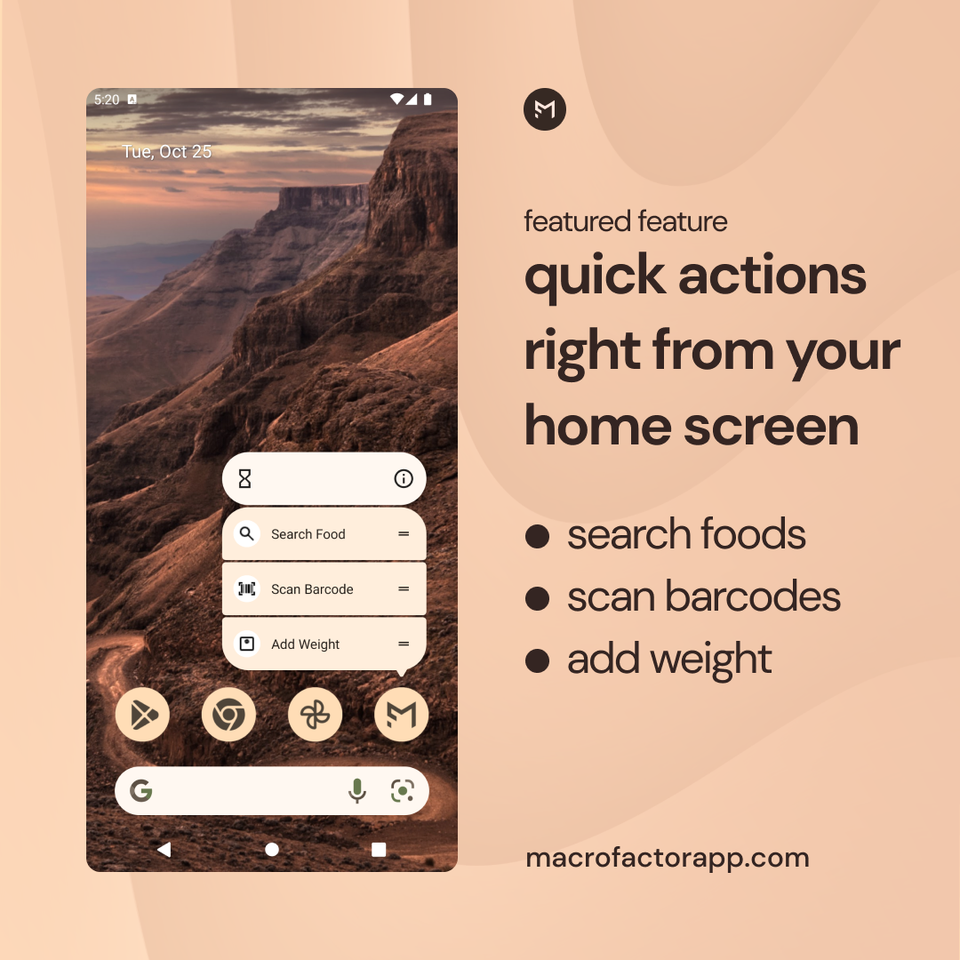
How to get the newest version of the app: If you have app updates turned on, you will get the newest version automatically. If you want to manually update the app, you can find instructions for iPhone here and instructions for Android here.
Tool: Exercise calorie calculator
Energy expenditure increases during exercise, but it can be hard to know exactly how much, and how it will impact other components of energy expenditure.
Greg and Eric created a new exercise calorie calculator tool on macrofactorapp.com that does the hard work for you.
Just enter some basic information, and the exercise calorie calculator will provide our best evidence-based estimate of the extra calories burned by your exercise bout, after accounting for individualized estimates of exercise energy compensation and resting metabolic rate.
Naturally, you might be wondering why a MacroFactor user would even need this type of calculator. The short answer is, you don’t. If you make any sustained changes to your exercise or physical activity habits, MacroFactor’s algorithm will quickly detect and adjust to these changes, keeping you right on track with your goal.
However, there might be instances where you are fueling up for a specific, energy-intensive exercise bout (like a marathon), or replacing calories to prevent a larger-than-normal energy deficit caused by a one-off bout of physical activity (like a long day of hiking). If you’re interested in incorporating exercise as part of a weight loss plan, you might also be interested in predicting the energy cost of this physical activity to give the algorithm a bit of a “head start.” So, MacroFactor’s powerful algorithm will undoubtedly steer you in the right direction over time, but knowing the net energy cost of exercise can be helpful for navigating abrupt, short-term fluctuations in energy expenditure.
Important note: This calculator is intended to help you properly fuel exercise bouts or incorporate exercise into a well-designed weight loss program – it should not be used for the purpose of “earning” calories through exercise.
MacroFactor Memo
A note from the MacroFactor team:
Temperatures are dropping and days are getting shorter as winter approaches in the northern hemisphere. Most people prefer being outside and active when it’s bright and warm, so the changing of the seasons often results in a modest reduction in energy expenditure. Interestingly, basal metabolic rates tend to slightly increase during the winter months. The reason for this increase isn’t fully known, but there’s an obvious potential explanation: when you spend more time in chilly conditions, you experience hormonal and mitochondrial adaptations to help you burn more energy at rest (to better regulate body temperature). However, the small increase in basal metabolic rate tends to be offset by a larger reduction in activity levels, and a larger increase in sedentary time.
To be clear, this reduction in energy expenditure during the winter months isn’t something to be scared of. In general, our bodies do a pretty good job of matching energy expenditure with hunger cues – a 400kcal/day deficit or a 200kcal/day surplus should feel roughly the same at both your current level of energy expenditure, and at a slightly reduced level of energy expenditure – so seasonal fluctuations in energy expenditure shouldn’t impede you from successfully pursuing your goals. We just wanted to share this information with you so that you won’t be caught off guard if you find your expenditure and intake targets drifting down as winter sets in.
Just to help set some rough expectations, a pair of Dutch studies observed seasonal fluctuations in basal energy expenditure of approximately 5%, and seasonal fluctuations in activity energy expenditure of approximately 360 ± 50 kcal/day. Assuming an average basal metabolic rate of about 1450 kcal/day, a 5% increase in basal metabolic rate (in relative terms) would mean an increase of 70-75 kcal/day in absolute terms. So, on average, you should probably expect to burn ~175-400 more Calories per day during the heart of summer than during the depths of winter. The fluctuations are probably a bit larger for people who live further from the equator (and thus experience larger seasonal fluctuations in temperature and daylight time) than people who live closer to the equator, a bit larger for more active people than less active people, and a bit larger (in absolute terms) for people who burn more calories than for people who burn fewer calories. Furthermore, you shouldn’t expect these changes to occur overnight – these are gradual changes that occur over approximately six months, but the rate of change is the highest during the spring and autumn.
What you do with this information is up to you. You could certainly make a point of exercising more during the winter, or you could just go with the flow. We just wanted to equip you with the necessary information to understand and interpret the gradual decreases in expenditure you might be experiencing at this time of year (or the gradual increases you might be experiencing, if you live in the southern hemisphere).
Community Spotlight
We love hearing from and chatting with you in our communities on Facebook and Reddit .
This month, we want to spotlight one particular thread from the subreddit – Has MacroFactor been the key to success for anyone’s weight loss?
The thread features dozens of helpful and encouraging anecdotes from people who’ve lost weight using MacroFactor.
We also want to shout out a few specific users who posted about hitting a goal in the last month:
- This user (u/ElectriCatvenue on reddit) lost 45 pounds and 10% body fat while also putting on 10 pounds of muscle.
- This user (u/TheGiantKorean on reddit) tracked saturated fat and fiber in MacroFactor and lowered his cholesterol by over 40 points in the last year.
- Kiley hit her first bulking goal and gained muscle without seeing much fat gain.
- This user (u/Transformer_515 on reddit) lost 12 pounds in 12 weeks and completed his first goal in the app.
- Kurt lost 32 pounds and hit his weight goal two days before getting engaged and taking his engagement photos. Congrats Kurt!
- This user (u/DMShaftoe) lost 16 pounds in 3.5 months.
Thank you to all of you who help make our communities what they are: supportive, kind, helpful, and fun. We appreciate you.
If you aren’t in the communities yet, you can join the Facebook group here or find the subreddit here.
What We’re Working On
Our team is hard at work on new content and a revamped Food Timeline.
Food Timeline revamp
In the last year, we’ve revamped our Food Logger and Dashboard and Analytics pages. Now, we’re working on doing the same for the Food Timeline. As with our other revamps, this one will come with new features as well as design upgrades.
We’ll be able to share more details soon, but for now, we can tell you that the revamp will include:
- In-line macro summaries shown directly on the food hour, so you don’t have to collapse/uncollapse hours
- Ability to customize the information shown on the food tiles on the timeline (much like you can do with the search tiles now)
- Features and improved functionality that make actions like copying and moving foods much easier
- Sweeping workflow enhancements that streamline common utilities and make all food-level actions more discoverable and actionable
- Alignment of the food timeline to the new design system established in prior revamps
Expenditure article
Greg is working on an in-depth article on all things related to energy expenditure. It will include a deep dive on determinants of energy expenditure, how expenditure is calculated in MacroFactor, and how you can use that information to reach your goals and get the most out of the app.
Learn more about what we’re working on
As always, you can also check our public roadmap to see our short- to medium-term plans for new features and improvements. You can also submit features for consideration and vote on the upcoming features that are the highest priority to you.

