What’s new?
This month we released versions 1.3.0, 1.3.1, 1.3.2, and 1.3.3.
In the last several editions of MacroFactor Monthly, we’ve been teasing a big food logger revamp in the “What’s next” section.
We’re really excited to let you know that the new food logger experience is now live in a beta capacity!
We’ve been testing the new workflows with a small group from the Facebook group and subreddit for about three weeks now, and feedback has been great. In that time, we’ve also fixed a few bugs, and are happy to report that the new systems are working smoothly.
In other words, it’s a great time to opt-in to the new food logger! You’ll also be the first to see a couple more changes that are coming soon in the beta.
Some quick directions for how to do so are at the bottom of this section. But first, we want to give you a rundown of some of the great new features you’ll find in the new food logger (You can find the full list of changes here – it includes more than 30 items.)
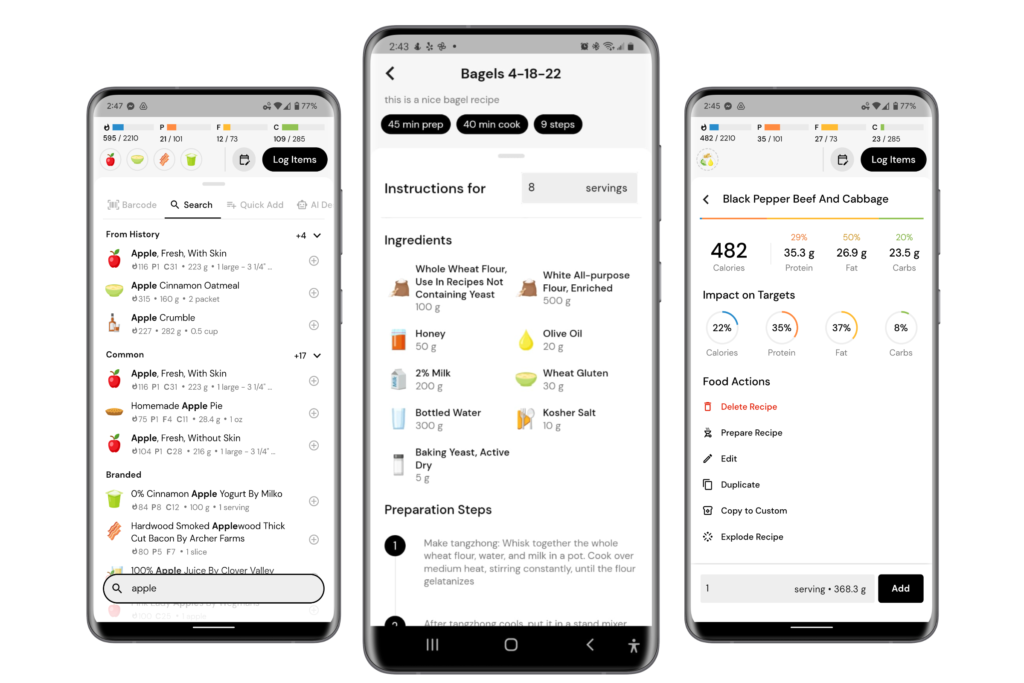
Overview
The new food logger is faster, more intuitive, and more unified.
It’s now easy to switch between food logging tools (for instance, switching from “barcode” to “search” on the same screen).
You get more information at every step of the food logging process, and actions such as copying or exploding recipes are more accessible.
Plus, logging a food now takes fewer taps than in any other app. In fact, MacroFactor quantifiably has the most efficient food logging workflows on the market now.
Here are some of the specific new features.
Updates to Search and Logging Experience
- Macronutrients now display on search results and all new history items
- Micronutrients are now displayed in line with the plate contents for quick reference
- Added percent macronutrient breakdown to the food detail view in the plate
- We now allow you to use fractions to enter serving quantities, and these fractions will be automatically converted to decimal point numbers
Updates to Recipes and Custom Food Views
- Added ability to sort and filter custom foods and recipes
- You can now multi-add custom foods and recipes from their respective pages
- You can now explode a recipe from the recipe’s page
- Added ability to duplicate custom foods and recipes
- You can now create and add custom foods and recipes to the plate in a single tap
Updates to Recipe Creation
- Recipe page will now display nutritional information per serving for newly created recipes
- Quick Add and AI Describe are now available for recipe creation
- You can now nest recipes inside of other recipes
- Added a workflow for specifying recipe prep & cooking times, description and steps of preparation
- Added a new recipe viewer to enable you to easily reference your recipe description and preparation steps. To access the recipe viewer, swipe from right to left on any tile under “Recipes” and tap “Prepare”. If your recipe does not have a description or preparation steps, you can add them by editing your recipe.
Updates to Custom Food Creation
- Added the ability to scan barcode for custom foods
- Added auto-conversion to all standard units (g, oz, lb, ml, etc) for custom foods with weight and serving names that correspond to standard volume measurements
Opt In to the New Experiences
Opt in to early preview for the food logger
Note: If you opt in, there will be no way for you to switch back to the previous systems, and you should expect a few more changes to the food logger experience.
- Tap on the person icon in the top left corner of the Dashboard to go to More/Settings
- Scroll down to “Early Preview” under Feature Settings
- Opt in to the early preview and confirm when dialog shows up
Opt in to the improved food logger database
We also released a new food database a few months ago. Features include enhanced speed, increased serving size options, and larger number of both branded and common food entries.
- Tap on the person icon in the top left corner of the Dashboard to go to More/Settings
- Scroll down to “Food Logger” under Feature Settings and tap it
- Scroll down to “Food Search Database”
- Tap “Standard” and then navigate away from the page
How to get the newest version of the app:
If you have automatic app updates turned on, you probably already have the newest version of MacroFactor!
However, if you want to manually update the app, you can find instructions for iPhone here and instructions for Android here.
What’s noteworthy?
This month, we recommend a recent Stronger By Science article:
Building Muscle In A Caloric Deficit: Context Is Key
Users come to MacroFactor with a wide range of goals. Whether you’re interested in getting stronger, losing fat, building muscle, maintaining your current body composition, or even losing fat and building muscle simultaneously, Eric’s new Stronger By Science article has you covered.
This article reviews a new study about how excessively large calorie deficits can hinder the muscle building process. It also discusses the feasibility of attempting to simultaneously lose fat and build muscle, while describing the characteristics that might make someone more (or less) likely to succeed in this endeavor.
Some of the most common questions we receive are about how to select an appropriate rate of weight gain or weight loss for a particular goal. Fortunately, this new article provides detailed guidance for selecting the most optimal rate of weight change for a variety of common goals. So, be sure to check out the article, then take a look at the “Edit Goal Rate” screen in MacroFactor to make sure you’re on the right track.
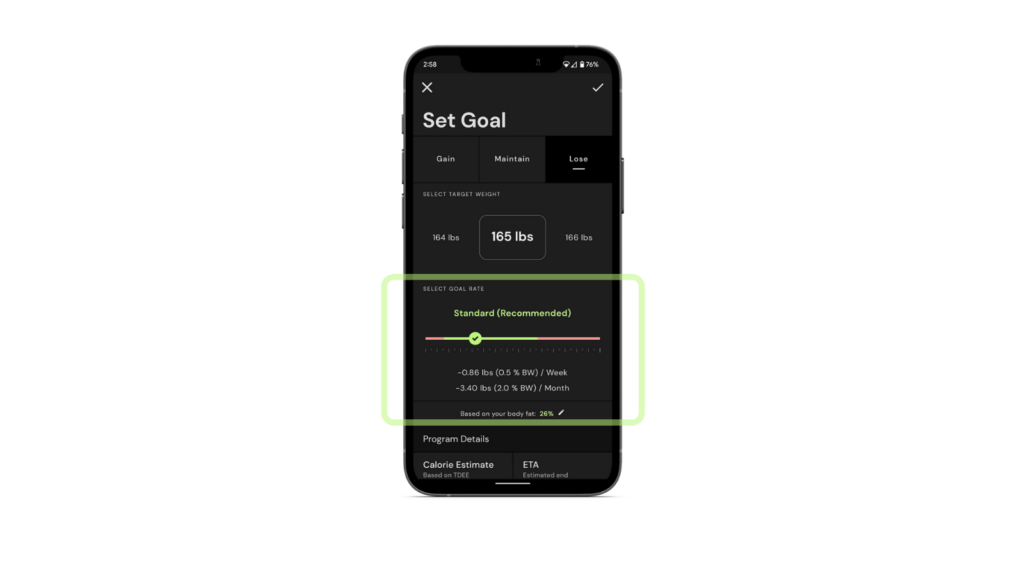
What’s next?
Macro program changes
The MacroFactor team is always hard at work to deliver continuous upgrades and updates, and users will soon notice some improvements impacting coached and collaborative programs. A number of adjustments and refinements have been made, but the highlights are as follows:
First, the “calorie floors” have been individualized based on user characteristics to ensure that users with weight loss goals are aiming for sustainable calorie targets.
Second, we’ve implemented a new strategy to reduce the impact of atypically high or low weight values when a new user begins tracking their body weight.
Finally, we have updated the “low-carb” program logic to ensure that it will reliably function as a nice middle-ground between “balanced” and “keto” programs, in addition to implementing some other refinements related to protein recommendations and the “keto” program logic. As an added bonus, these updates will also enhance program recommendations when calories start getting low, regardless of which program type you’re using.
Design upgrades throughout the app
In the next few weeks, we’ll be making some page design changes within the app. The changes will mostly be small stylistic tweaks meant to align all screens with the new, improved design system that we established when creating the new food logger.
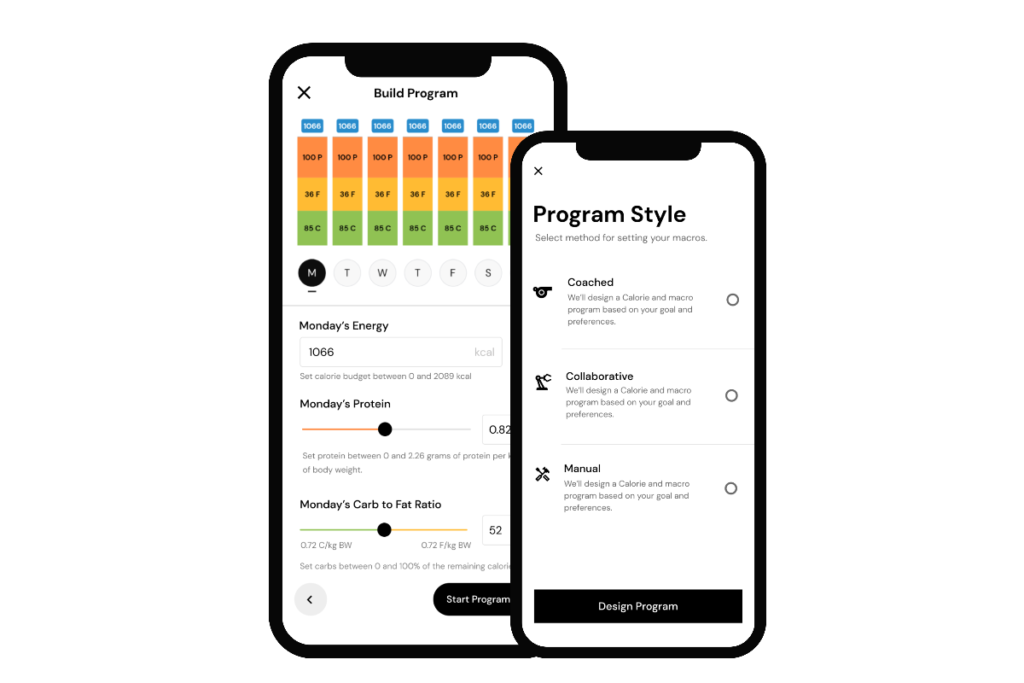
New food logger for all
Like we mentioned in the “What’s new” section, the beta for the new food logger is available to those who opt in.
We also wanted to bring it up here, though, to let you know that the new system will soon become the default for all users. The new food logger is quantifiably better, more intuitive to use, and will be the foundation on which we build any new logging-related features.
Of course, we encourage you to opt in to the new system now so you can get acclimated to the changes on your own terms. (Here’s how: Tap on the person icon in the top left corner of the app → Scroll to “Early Preview” under Feature Settings → Opt in to the early preview and confirm when dialog shows up).

